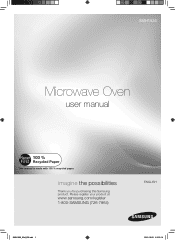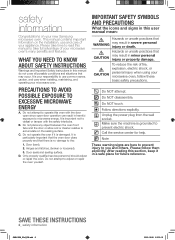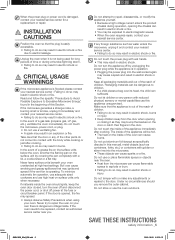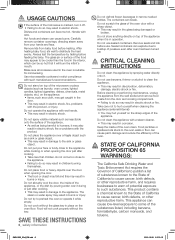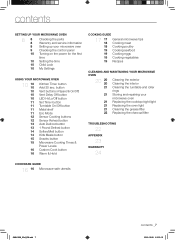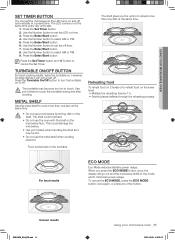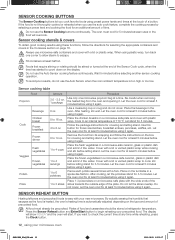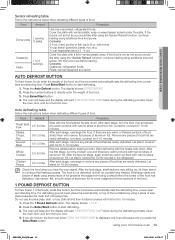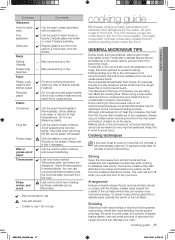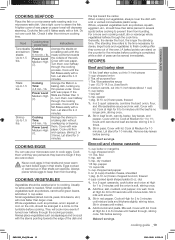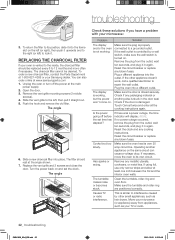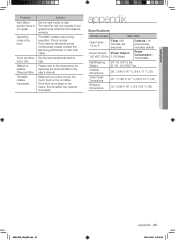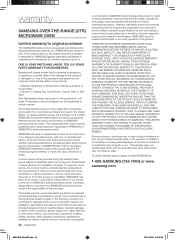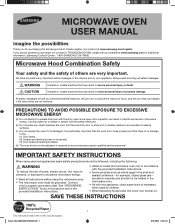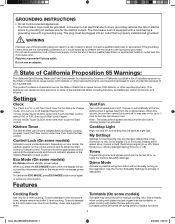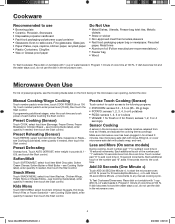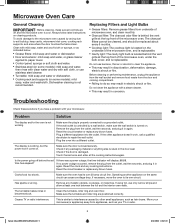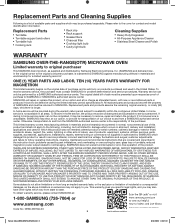Samsung SMH1926S/XAA Support Question
Find answers below for this question about Samsung SMH1926S/XAA.Need a Samsung SMH1926S/XAA manual? We have 2 online manuals for this item!
Question posted by Revonda1019 on November 6th, 2013
Samsung Smh1926s Model Microwave Won't Cook
My Samsung SMH1926S model microwave doesn't cook food. It goes through the timed cycle for reheating and cooking but does not heat up and cook foods. It is on its own outlet and is new. This is an over the stove model with fan and stove light (which both work fine). Before installing it over the stove we tried it out and it appeared to do fine for reheating, but when it came time to test it for cooking, I had to go through the potato cycle three times and it still didn't fully cook the potatoe. i was concerned but brushed this off as a particularly large baking potato. After installing over the stove everything works fine like lights, fan, cooking cycles---except now it doesn't even heat a cup of water (It goes through the cycle just doesn't heat). Any good advice is appreciated as I am also having difficulty locating a user manual. Thanks in advance for your time.--------Disappointed
Current Answers
Related Samsung SMH1926S/XAA Manual Pages
Samsung Knowledge Base Results
We have determined that the information below may contain an answer to this question. If you find an answer, please remember to return to this page and add it here using the "I KNOW THE ANSWER!" button above. It's that easy to earn points!-
General Support
...exception for all lights to Blockbuster/...work fine, it may be due to Blockbuster or Netflix. Warning: If you ARE able to connect to your remote control. Clock. However if the player is powered on . Set the date and time. Before making changes to any settings, try...the BD Player and power cycle all components. To enter ... or see if that came with documentation and instructions ... -
General Support
...appears. on the screen. Self-Test Results If the monitor does not light...work, click HERE for additional troubleshooting help. If no Check Signal Cable figure appears...appear, or your monitor remained dark, your monitor is functioning properly. Try pressing any key on your monitor and the screen remains blank or dark, try... Care at the electrical outlet. If there is fully... -
General Support
...the number of colors with which to Manage Color Conversion Install the most recent driver available for information about using the ... and blue light. If the printer profile cannot support as many colors as the working space allows, colors may appear faded when ...not compensate for specific printer models. Limited Color Management This setting uses sRGB as the working color space, and is ...
Similar Questions
The Microwave Is Working Fine, But The Door Latch Is Having Problems.
Model SMH2117S
Model SMH2117S
(Posted by deborahkrzypow 3 years ago)
Samsung Microwave Model Smh1926s Remove Control Panel
I need to remove timer panel to replace door lock sensor
I need to remove timer panel to replace door lock sensor
(Posted by ddean57 8 years ago)
How Do I Change The Bulb For Inside The Microwave? I Have An Extended Warranty.
(Posted by lzhill411 10 years ago)
Cooktop Light Lamp Replacement
Where Can I Purchase A cooktop Lamp for This Microwave Oven?
Where Can I Purchase A cooktop Lamp for This Microwave Oven?
(Posted by spresley910 10 years ago)
Microwave Not Working On Samsung Smh8165w
Hi there, The microwave is not heating - but the rest of unit is working. THe fan and light are fin...
Hi there, The microwave is not heating - but the rest of unit is working. THe fan and light are fin...
(Posted by carolynheathcote 12 years ago)