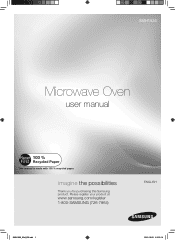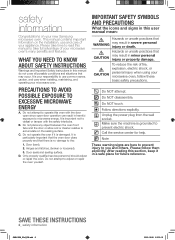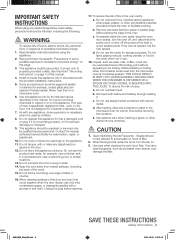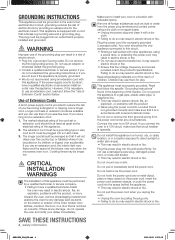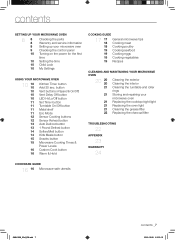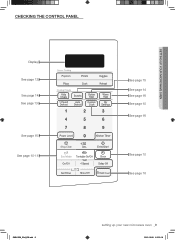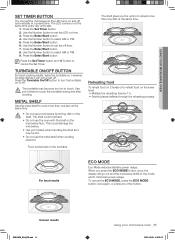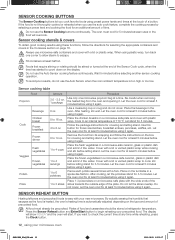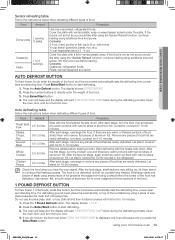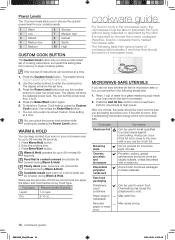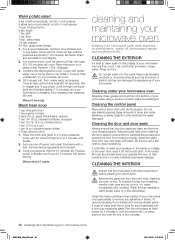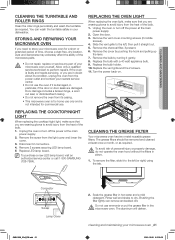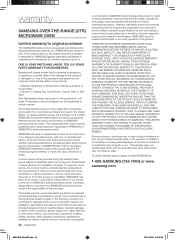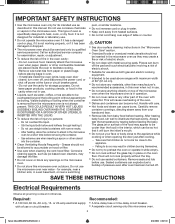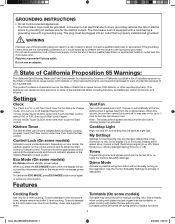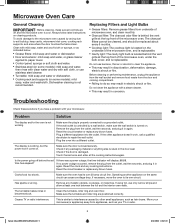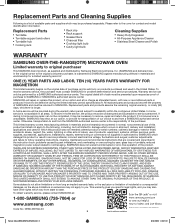Samsung SMH1926S/XAA Support Question
Find answers below for this question about Samsung SMH1926S/XAA.Need a Samsung SMH1926S/XAA manual? We have 2 online manuals for this item!
Question posted by lzhill411 on April 6th, 2014
How Do I Change The Bulb For Inside The Microwave? I Have An Extended Warranty.
The person who posted this question about this Samsung product did not include a detailed explanation. Please use the "Request More Information" button to the right if more details would help you to answer this question.
Current Answers
Related Samsung SMH1926S/XAA Manual Pages
Samsung Knowledge Base Results
We have determined that the information below may contain an answer to this question. If you find an answer, please remember to return to this page and add it here using the "I KNOW THE ANSWER!" button above. It's that easy to earn points!-
General Support
... on after about twenty minutes, or set to change the image on and then search for extended periods of burn in. Make sure you change the size of screen burn in the How To...; in . If you can. Changing Picture Size If Your Watching TV For Long Periods of Time If you should avoid keeping a static picture (that is not covered under warranty. Although much less susceptible than two... -
General Support
... 13.5 Package (kg) 15.0 Loading Q'ty 20/40Ft 360/783 sets Stylish Design The SAMSUNG microwave has a stylish design with controls. Power Level 6 Cooking stages Weight/Serving Control One Minute/30 ... Defrost (Auto/Power/Sensor) 1. GW73C Features and Specifications 20L Microwave Oven The SAMSUNG 20L grill oven with membrane panel and sheath heater, provides you a better cooking performance. General ... -
General Support
... to improper installation is not covered under the Warranty. Note: Installation instructions are the same for all over -the-range microwave oven. Attachment : SMH7159WC install.pdf The above attachment contains instructions for Over-the-Range Microwave Ovens. Installation Instructions for installing an over the range microwaves regardless of this appliance requires basic mechanical...
Similar Questions
Samsung Microwave Model Smh1926s Remove Control Panel
I need to remove timer panel to replace door lock sensor
I need to remove timer panel to replace door lock sensor
(Posted by ddean57 8 years ago)
Samsung Smh1926s Model Microwave Won't Cook
My Samsung SMH1926S model microwave doesn't cook food. It goes through the timed cycle for reheating...
My Samsung SMH1926S model microwave doesn't cook food. It goes through the timed cycle for reheating...
(Posted by Revonda1019 10 years ago)
Cooktop Light Lamp Replacement
Where Can I Purchase A cooktop Lamp for This Microwave Oven?
Where Can I Purchase A cooktop Lamp for This Microwave Oven?
(Posted by spresley910 10 years ago)
Microwave Oven : Use Of Aluminium Container In Convection Mode.
Hi, I've a Samsung microwave oven with convection. Can I use a aluminium mould to bake a cake in c...
Hi, I've a Samsung microwave oven with convection. Can I use a aluminium mould to bake a cake in c...
(Posted by sv4563 12 years ago)