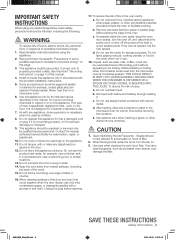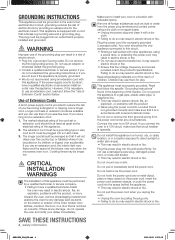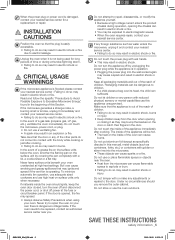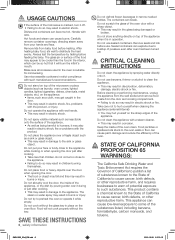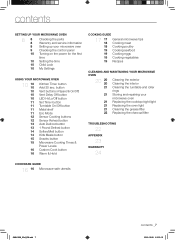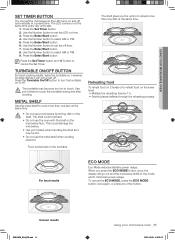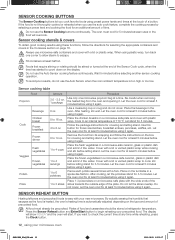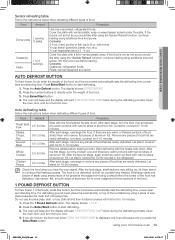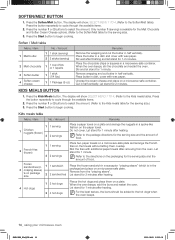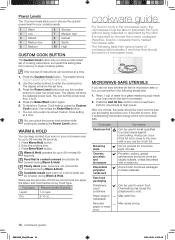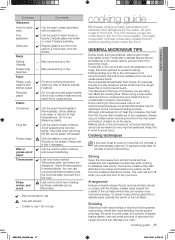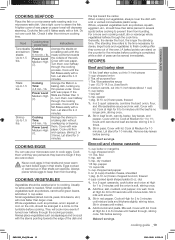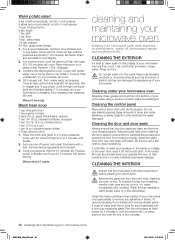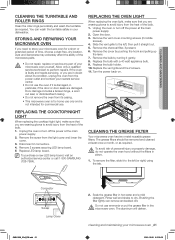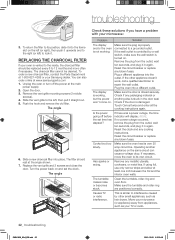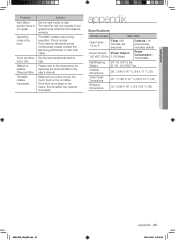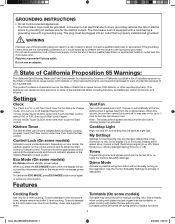Samsung SMH1926B/XAA Support Question
Find answers below for this question about Samsung SMH1926B/XAA.Need a Samsung SMH1926B/XAA manual? We have 2 online manuals for this item!
Question posted by glowarl on March 16th, 2014
Use Of Timer While Cooking
Can you use the kitchen timer to time a separate item while cooking in the microwave?
Current Answers
Related Samsung SMH1926B/XAA Manual Pages
Samsung Knowledge Base Results
We have determined that the information below may contain an answer to this question. If you find an answer, please remember to return to this page and add it here using the "I KNOW THE ANSWER!" button above. It's that easy to earn points!-
General Support
..., or to enable or disable the DST, follow the steps below: press the OK button for Menu Select Tools (6) Select World Time (4) Use the left soft key for Yes navigational keys to select the desired visiting city or press the right soft key for Options then ... -
General Support
... 1: Video Mail 2: Long Video (Video Mail/Long Video) 1: Self-Timer 2: 5 Seconds 3: 10 Seconds 3: White Balance 4: Settings.. 1: Quality...meeting has been cancelled. 8: I'll be there at 9: What time does it 4: LED 6: Incoming Call 1: With Caller ID 1:... 1 - 8 4: Always Vibrate 2: Advanced 1: Text Messages 1: Use Ringer Volume 2: Separate Volume 3: Always Vibrate 3: Voice Mail 4: Alarms 5: App. Press... -
General Support
...the stylus across the screen, and it will continue moving after you pan around the document. Using the menu, you can open new documents, adjust the screen, configure the settings for this is...press and hold it is to display the program's carousel. Using this repeatedly so that you can view any icon to save time while you have released the stylus. Release the stylus when...
Similar Questions
My Microwave Is Not Heating, But The Timer Is Working.
My microwave is not heating, but the timer is working.
My microwave is not heating, but the timer is working.
(Posted by chris321 7 years ago)
My Samsung Smh9187st Microwave Oven Starts Cooking By Itself When The Door Is No
(Posted by nino2003ca 10 years ago)
Usage Of Fan While Microwave Is Cooking
My Samsung smh2117s microwave does not maintain the fan speed that I set when i begin cooking inside...
My Samsung smh2117s microwave does not maintain the fan speed that I set when i begin cooking inside...
(Posted by jakerix3 11 years ago)
Our Oven Does Not Cook.
all signs of power function, but cooking does not occur. Exhaust fan and vent, timer work as normal...
all signs of power function, but cooking does not occur. Exhaust fan and vent, timer work as normal...
(Posted by brobson 12 years ago)
Microwave Oven : Use Of Aluminium Container In Convection Mode.
Hi, I've a Samsung microwave oven with convection. Can I use a aluminium mould to bake a cake in c...
Hi, I've a Samsung microwave oven with convection. Can I use a aluminium mould to bake a cake in c...
(Posted by sv4563 12 years ago)