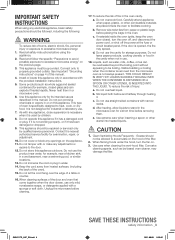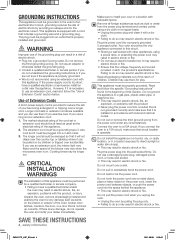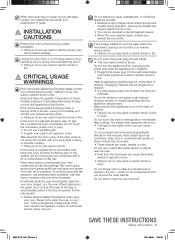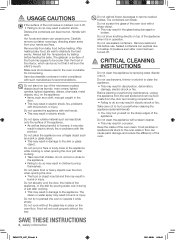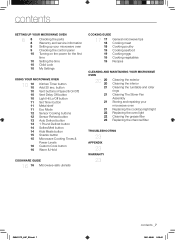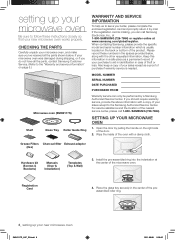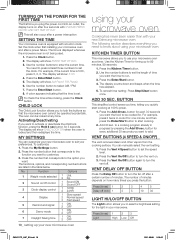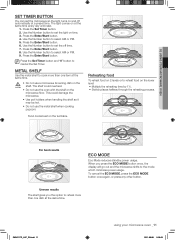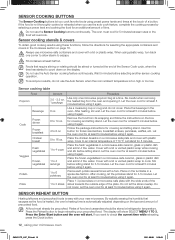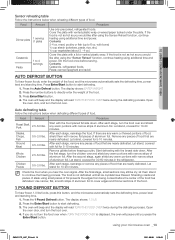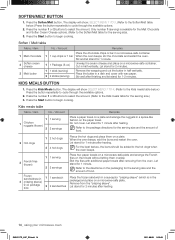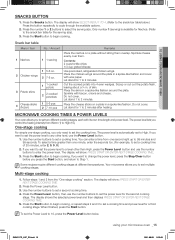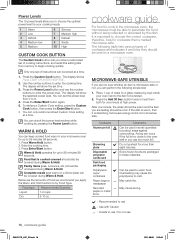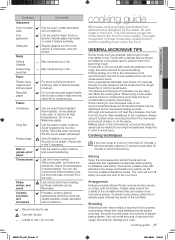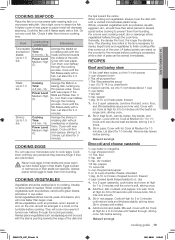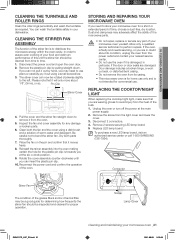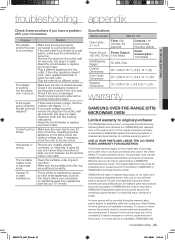Samsung SMH2117S/XAC Support Question
Find answers below for this question about Samsung SMH2117S/XAC.Need a Samsung SMH2117S/XAC manual? We have 1 online manual for this item!
Question posted by jakerix3 on October 23rd, 2012
Usage Of Fan While Microwave Is Cooking
My Samsung smh2117s microwave does not maintain the fan speed that I set when i begin cooking inside the microwave. So for example, I am boiling a lobster on the stove so I have the microwave fan on the hhighest setting to extinguish the steam. So if I put microwaveable corn into the microwave at the same time, the fan will go down to the lowest setting as soon as the microwave begins to cook the corn. I have checked all of the user manuals and it says nothing about this. It is a brand new microwave and it was just installed today so it should not be broken.
Current Answers
Related Samsung SMH2117S/XAC Manual Pages
Samsung Knowledge Base Results
We have determined that the information below may contain an answer to this question. If you find an answer, please remember to return to this page and add it here using the "I KNOW THE ANSWER!" button above. It's that easy to earn points!-
General Support
...You can damage performance and reduce battery life. Search for the first time, it on your phone's user guide. (Bluetooth PIN: 0000, 4 zeros) If the pairing ...User Manual, Quick Start Guide and Specifications Sheet attached. worldwide. When using your headset responds slowly, stops responding, or freezes, press the reset button on the phone type and usage, the actual time... -
General Support
... MOUNT POSITION. Changes or modifications made in blue 10 times rapidly before the certification/registration number only signifies that it is compatible with your headset may not be broken. Avoid dropping, hitting, bending or sitting on or off (see the WEP410 User Manual attached. For more information on the WEP410 Bluetooth... -
How To Register Your Fingerprint and Windows User Account With OmniPass SAMSUNG
... or if the fingerprint screen times out, you ever import your...set to the default settings or select your fingerprint and Windows user account information to enroll with a green check...Next. The fingerprint registration begins. ... usage procedures, see the Help section in Windows user...check mark next to continue. For information on how to register your Users Manual...
Similar Questions
Samsung Microwave Oven Smh2117s What Manufacture Dates Were Recalled???
And What was the nature of the recall??
And What was the nature of the recall??
(Posted by burtnjetta 7 years ago)
Door Removal On Microwave-smh2117s/xac
Need interior panel on door repaired. Need to take it to the shop. How do I remove the door
Need interior panel on door repaired. Need to take it to the shop. How do I remove the door
(Posted by Anonymous-150850 9 years ago)
How Do I Reset The Power For My Smh2117s/xac? Microwave Is Not Working At All As
(Posted by carmelrio 9 years ago)
Samsung Smh1926s Model Microwave Won't Cook
My Samsung SMH1926S model microwave doesn't cook food. It goes through the timed cycle for reheating...
My Samsung SMH1926S model microwave doesn't cook food. It goes through the timed cycle for reheating...
(Posted by Revonda1019 10 years ago)