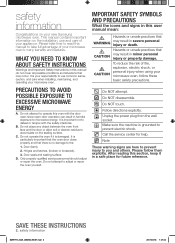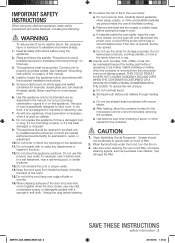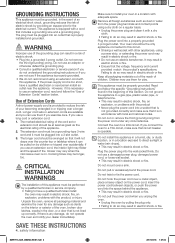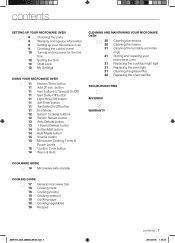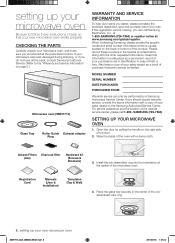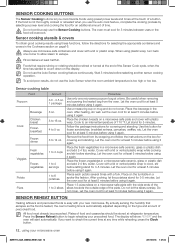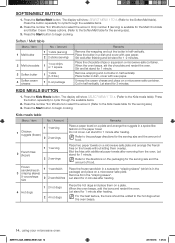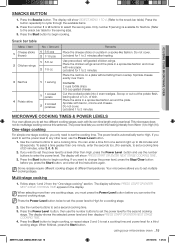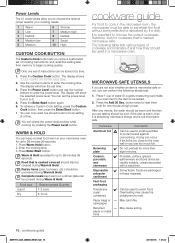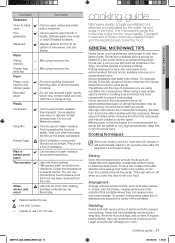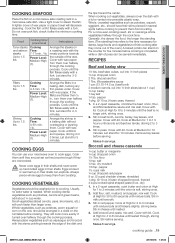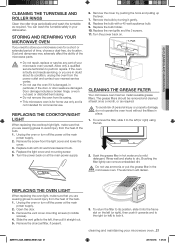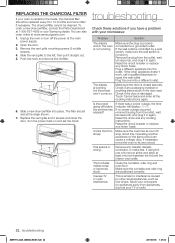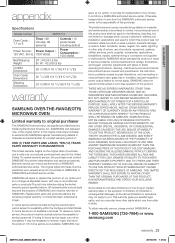Samsung SMH1713S/XAA Support Question
Find answers below for this question about Samsung SMH1713S/XAA.Need a Samsung SMH1713S/XAA manual? We have 1 online manual for this item!
Question posted by cdsllc02 on January 5th, 2012
Is The Charcoal Filter Included,or Is It An Optional Purchase Item?
Is the Charcoal Filter Included, or is it an optional purchase item? and Where can it be purchased if it is an option? Can it be installed after the OTR unit been install?How often does the charcoal filter need to be replaced?
Current Answers
Related Samsung SMH1713S/XAA Manual Pages
Samsung Knowledge Base Results
We have determined that the information below may contain an answer to this question. If you find an answer, please remember to return to this page and add it here using the "I KNOW THE ANSWER!" button above. It's that easy to earn points!-
General Support
... the device will shut down . After screen 2/5, the P2 will begin installing. To download and update your desktop. (P2J.rsc and P2J.rom) .... To check the firmware version on the screen and 5 items will shut down again. WMP10: YP-P2 > Turn the... Locate the two files on the back of any important files including DRM files and licenses in the event of the YP-P2 above ... -
General Support
... an inbuilt clock that provides time and energy efficiency. 20L Grill The SAMSUNG microwave oven has a cavity of 20L and segment is called grill. General Capacity Size (cu. Fruit Turntable On/Off Sound option Reminder end signal Clock system option(12H/24H) Child lock Cavity interior Epoxy Accessory Round rack Steam Clean Steam Cooker... -
General Support
...failure due to improper installation is not covered under the Warranty. Attachment : SMH7159WC install.pdf The above attachment contains instructions for installing an over the range microwaves regardless of this appliance requires basic mechanical and electrical skills. Note: Installation instructions are the same for Over-the-Range Microwave Ovens. Installation Instructions for all...
Similar Questions
My Microwave Light
How do you turn the microwave light up to be brighter mine is so dim that you hardly can see clock i...
How do you turn the microwave light up to be brighter mine is so dim that you hardly can see clock i...
(Posted by richplant49 4 years ago)
Samsung Smh1713 Microwave Does Not Heat
Microwave stopped heating. Any suggestions?
Microwave stopped heating. Any suggestions?
(Posted by arnie0305 8 years ago)
How To Install Charcoal Filter In Microwave Model Smh1816w/xaa
(Posted by jdavis89332 10 years ago)
Watts For Samsung Microwave Oven
How many watts does the Samsung Microwave Oven Model MW5490W have?
How many watts does the Samsung Microwave Oven Model MW5490W have?
(Posted by sfarris 11 years ago)