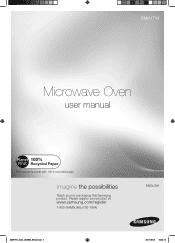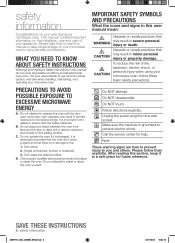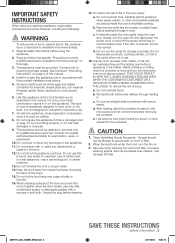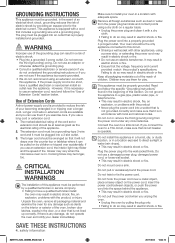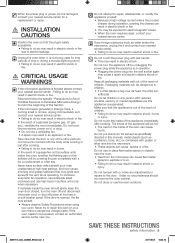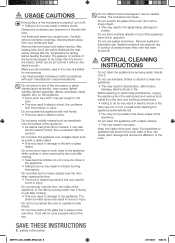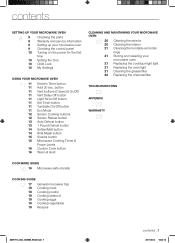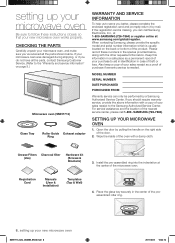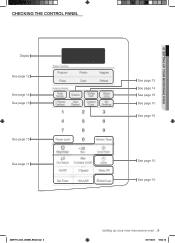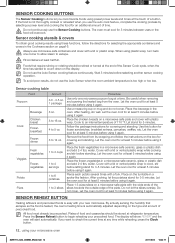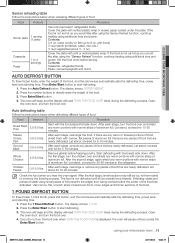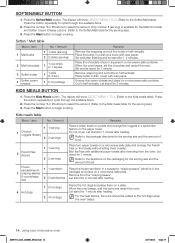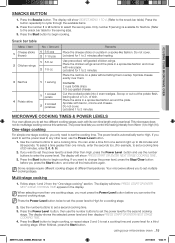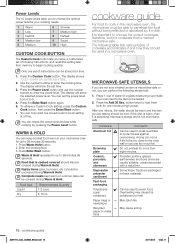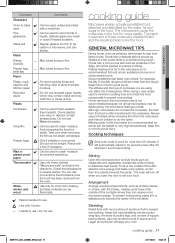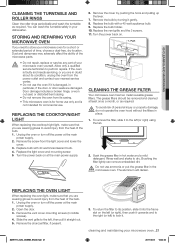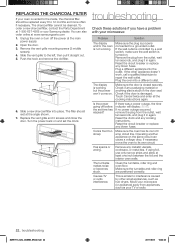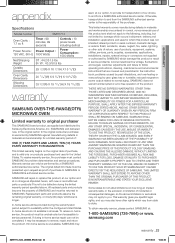Samsung SMH1713S Support Question
Find answers below for this question about Samsung SMH1713S.Need a Samsung SMH1713S manual? We have 1 online manual for this item!
Question posted by mfarus on March 3rd, 2014
How To Replace Touch Pad On The Smh1713s
The person who posted this question about this Samsung product did not include a detailed explanation. Please use the "Request More Information" button to the right if more details would help you to answer this question.
Current Answers
Related Samsung SMH1713S Manual Pages
Samsung Knowledge Base Results
We have determined that the information below may contain an answer to this question. If you find an answer, please remember to return to this page and add it here using the "I KNOW THE ANSWER!" button above. It's that easy to earn points!-
General Support
...-M620 (UpStage) Phone? Does My SPH-m620 (UpStage) Support Self Portrait Mode? Do I Use Call Waiting On My SPH-m620 (UpStage)? How Do I Adjust The Touch Pad Sensitivity On My SPH-m620 (UpStage)? Does The SPH-m620 (UpStage) Support Instant Messaging? Does My SPH-m620 (UpStage) Support Infrared Communications? How Do I Access... -
General Support
... your PC. [Samsung YP-Z5] is displayed in a folder. to select [System Info] and then press the [Touch Pad]. to select [Settings] and then press the [Touch Pad]. Check Version using the [Touch Pad]. Tab on the Disconnect the YP-Z5 from the Samsung Download Center by clicking . After disconnecting the USB... -
General Support
...Email Call Tones Music Library To Launch MVM follow the steps below: Press the End key on the touch pad When the PopUp menu below : Launch the web browser and connect to the internet Compose and send.... To pause, skip or end the Music Player, press the Menu soft touch key from the MP3 side Select Multi-Tasking Background Manager Highlight the Sprint Music Player then press the right ...
Similar Questions
I Would Like A Owners Manual For Our Samsung Microwave Smh1713s Stainless Steel
I understand this would be free
I understand this would be free
(Posted by bpmcevily 11 years ago)
Samsung Smh1713 Microwave Oven. Get An E-13 Message.
TRYING TO COOK A POTATOE USING THE POTATOE BUTTON. POTATOE NEVER GETS SOFT AND GET AN E-13 MESSAGE. ...
TRYING TO COOK A POTATOE USING THE POTATOE BUTTON. POTATOE NEVER GETS SOFT AND GET AN E-13 MESSAGE. ...
(Posted by DADDYSPADES48 11 years ago)