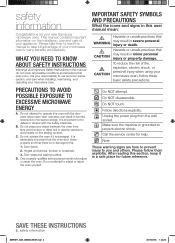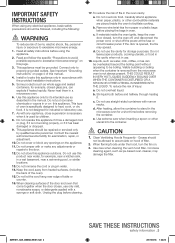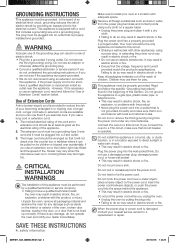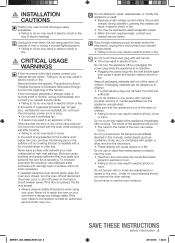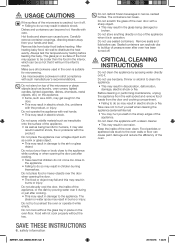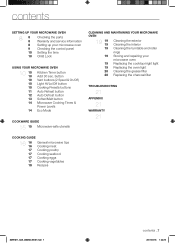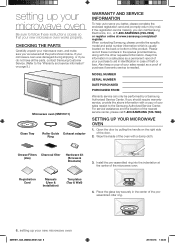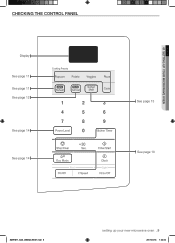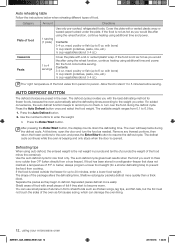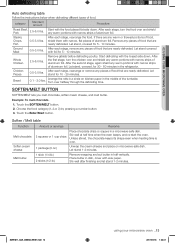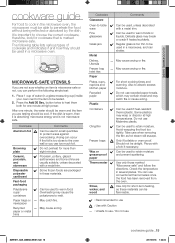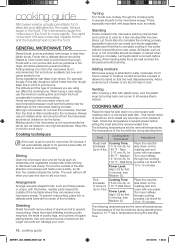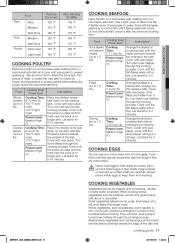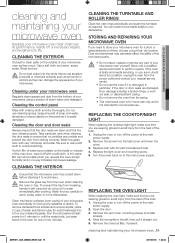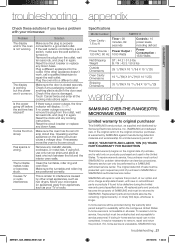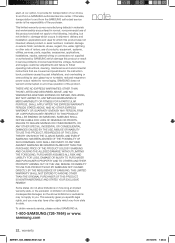Samsung SMH1611P/XAA Support Question
Find answers below for this question about Samsung SMH1611P/XAA.Need a Samsung SMH1611P/XAA manual? We have 1 online manual for this item!
Question posted by sjliptak on December 14th, 2012
The Turntable And Interior Lamp Quit Working The Touch Pad Also Went Out
My turntable and interior lamp went out and the touchpad also went out at the same time. I unpluged it for a while and everything started working . Then the turntable and lamp went out again.
Current Answers
Related Samsung SMH1611P/XAA Manual Pages
Samsung Knowledge Base Results
We have determined that the information below may contain an answer to this question. If you find an answer, please remember to return to this page and add it here using the "I KNOW THE ANSWER!" button above. It's that easy to earn points!-
General Support
...Buttons And Other Hardware Features For On My SPH-m620 (UpStage)? Will The Network Automatically Update The Time On My SPH-m620 (UpStage)? Why Is The Voice Command Feature On My SPH-m620 (UpStage)... On My SPH-m620 (UpStage)? How Do I Enable Or Disable Daylight Savings Time On My Model? How Do I Adjust The Touch Pad Sensitivity On My SPH-m620 (UpStage)? How Do I Delete All Images, Photos... -
General Support
...Center by clicking . Select [Upgrade] to select [Settings] and then press the [Touch Pad]. Tap on the Uncompress the downloaded file in Windows Explorer. to upgrade firmware...Check Version using the [Touch Pad]. Right click on the Start button, and then left click Explore to select [System Info] and then press the [Touch Pad]. To Upgrade Firmware Download the... -
General Support
...Background - To pause, skip or end the Music Player, press the Menu soft touch key from the MP3 side Select Multi-Tasking Background Manager Highlight the Sprint Music Player then press the right ...Email Call Tones Music Library To Launch MVM follow the steps below: Press the End key on the touch pad When the PopUp menu below : Launch the web browser and connect to the internet Compose and send...
Similar Questions
While Using The Unit It Made An Odd Noise And Quit Working.
There is nothing on the screen, it is completely dead. I checked the two 20a fuses and the lower one...
There is nothing on the screen, it is completely dead. I checked the two 20a fuses and the lower one...
(Posted by bobwillard 7 years ago)
Cook Top Light And Exhaust Vent Fan Quit Working But Everything Else Works On
My Samsung Microwave Oven Mod #smh7150bc
My Samsung Microwave Oven Mod #smh7150bc
(Posted by BRANTNERM 10 years ago)
My Microwave Just Stopped Working And Nothing Work On Touch Pad 1 Year Old
Was heating up something took out to stir and it just stopped working
Was heating up something took out to stir and it just stopped working
(Posted by tilebrenda 11 years ago)
Quit Working
Micro wave just quit working, no power is there a fix ?
Micro wave just quit working, no power is there a fix ?
(Posted by Scrappernan 12 years ago)
Some Of The Controls Quit Working
The power level and timer buttons just quit working. What can I do?
The power level and timer buttons just quit working. What can I do?
(Posted by MARBLEA2 12 years ago)