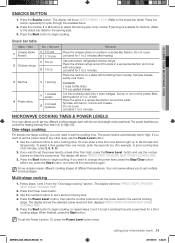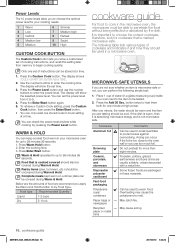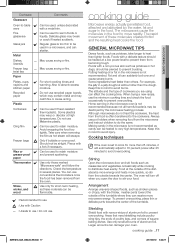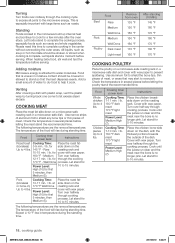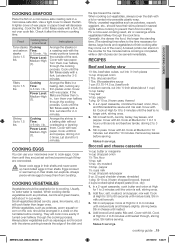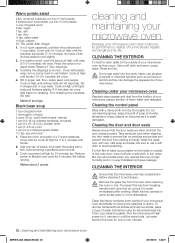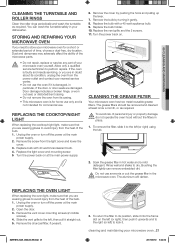Samsung SMH1816W/XAA Support Question
Find answers below for this question about Samsung SMH1816W/XAA.Need a Samsung SMH1816W/XAA manual? We have 1 online manual for this item!
Question posted by bobwillard on August 12th, 2016
While Using The Unit It Made An Odd Noise And Quit Working.
There is nothing on the screen, it is completely dead. I checked the two 20a fuses and the lower one was blown. I replaced it and the unit is still dead though the fuse did not blow again. The outlet the unit is plugged into is live.
Current Answers
Related Samsung SMH1816W/XAA Manual Pages
Samsung Knowledge Base Results
We have determined that the information below may contain an answer to this question. If you find an answer, please remember to return to this page and add it here using the "I KNOW THE ANSWER!" button above. It's that easy to earn points!-
General Support
... also has a epoxy cavity that keeps an account of 20L and segment is called grill. Clock The SAMSUNG microwave oven has an inbuilt clock that provides time and energy efficiency. 20L Grill The SAMSUNG microwave oven has a cavity of the cooking time. Fruit Turntable On/Off Sound option Reminder end signal Clock system option... -
General Support
Attachment : SMH7159WC install.pdf The above attachment contains instructions for installing an over the range microwaves regardless of this appliance requires basic mechanical and electrical skills. Note: Installation instructions are the same for Over-the-Range Microwave Ovens. Product failure due to improper installation is not covered under the Warranty. Installation of model... -
General Support
...use the speakers for car to car to office to establish a pairing connection. Check your audio device and press button to play music via a Bluetooth USB Dongle, please complete...adapter to an electrical outlet. Plug the adapter's connector...Battery Continued blinking, lower the battery the ... and background noise Wireless connection ...~ 2.4835GHz ISM Band Working Distance 10 meters Standby...
Similar Questions
Oven Not Showing Clock & Not Working
I have a microwave oven model mw840wf, Make 2008When its switch on, its not shows clock & not workin...
I have a microwave oven model mw840wf, Make 2008When its switch on, its not shows clock & not workin...
(Posted by sanjo 6 years ago)
Aluminum Foil
Can I cook a frozen lasagna that is in an aluminium pan on the metal rack in my microwave ?
Can I cook a frozen lasagna that is in an aluminium pan on the metal rack in my microwave ?
(Posted by bharbert32 7 years ago)
How To Install Charcoal Filter In Microwave Model Smh1816w/xaa
(Posted by jdavis89332 10 years ago)
Quit Working
Micro wave just quit working, no power is there a fix ?
Micro wave just quit working, no power is there a fix ?
(Posted by Scrappernan 12 years ago)
Some Of The Controls Quit Working
The power level and timer buttons just quit working. What can I do?
The power level and timer buttons just quit working. What can I do?
(Posted by MARBLEA2 12 years ago)