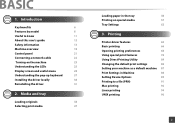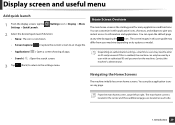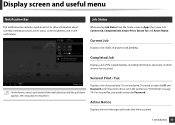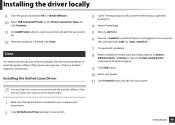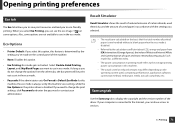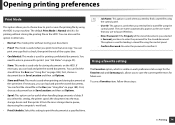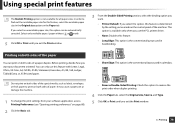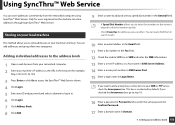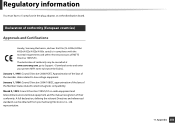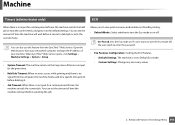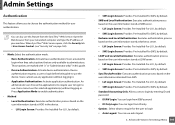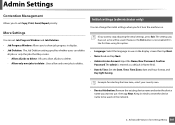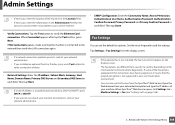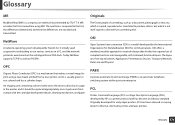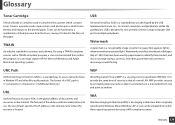Samsung SL-X4300LX Support Question
Find answers below for this question about Samsung SL-X4300LX.Need a Samsung SL-X4300LX manual? We have 3 online manuals for this item!
Question posted by vishnuvijayanfo on July 13th, 2022
Default password
The person who posted this question about this Samsung product did not include a detailed explanation. Please use the "Request More Information" button to the right if more details would help you to answer this question.
Current Answers
Answer #1: Posted by SonuKumar on July 13th, 2022 8:03 AM
That X4300 does not have a "standard" password, it is generated on setup by the user. Go into service mode and perform a main memory clear. That will clear the password and allow you to set a new one. Enter Service mode by depressing the power switch on the right side of the tablet until the shut down message comes up.
Please respond to my effort to provide you with the best possible solution by using the "Acceptable Solution" and/or the "Helpful" buttons when the answer has proven to be helpful.
Regards,
Sonu
Your search handyman for all e-support needs!!
Related Samsung SL-X4300LX Manual Pages
Samsung Knowledge Base Results
We have determined that the information below may contain an answer to this question. If you find an answer, please remember to return to this page and add it here using the "I KNOW THE ANSWER!" button above. It's that easy to earn points!-
General Support
... settings: Only the Sound settings will be reset to the default Press the left soft key for Reset Press the left soft key for Yes to reset the handset Enter the password, using the keypad, default password is "00000000" Press the left soft key for OK to reset the handset For more information... -
General Support
... Select Phone Settings (6) Select Security (6) Enter the lock code, default password is the last 4 digits of cell phone number, unless it has been changed Select Reset Settings (3) Highlight Yes, using the Press the OK button to confirm resetting the handset to factory default settings All settings (Except Contacts) are reset to factory... -
General Support
... Note: The menus may vary, depending on your version of Reset Settings key for Reset Press the left soft key for Yes Enter the password, using the keypad, default password is "0000" key for Delete Although the handset features a camera, there are no configurable options available to record video To reset the handset...
Similar Questions
Samsung 325 Laser Printer Colour Problem
I have a Samsung CLP 325 laser printer. It prints in back very well indeed, but in colour, it repeat...
I have a Samsung CLP 325 laser printer. It prints in back very well indeed, but in colour, it repeat...
(Posted by sharp4091 1 year ago)
Unblock Printer
I am trying to access my samsung multixpress x4300lx printer and it is asking me for login details w...
I am trying to access my samsung multixpress x4300lx printer and it is asking me for login details w...
(Posted by hudamapkar0809 2 years ago)
Default Password Clx4195fw?
what is the default password foe admin setup in samsung clx 4195 fw multifunction laser printer? i j...
what is the default password foe admin setup in samsung clx 4195 fw multifunction laser printer? i j...
(Posted by gomeskollol 8 years ago)
Samsung Ml2010 Laser Printer Service Manual
i would like to find for ML2010 laser printer the service manual
i would like to find for ML2010 laser printer the service manual
(Posted by dimpap 12 years ago)
I Need Help With My Printer Samsung Ml-2510 Mono Laser Printer. Red Light Stays
Mh samsung ml-2510 laser printer is not working. It's very new and red light stays on. Please help
Mh samsung ml-2510 laser printer is not working. It's very new and red light stays on. Please help
(Posted by vickyphillips3 13 years ago)