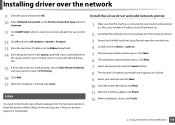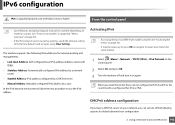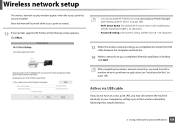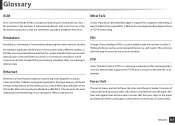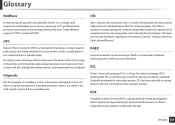Samsung SL-M3320ND Support Question
Find answers below for this question about Samsung SL-M3320ND.Need a Samsung SL-M3320ND manual? We have 4 online manuals for this item!
Question posted by dbentilus on November 19th, 2015
How To Set Factory Default On Samsung X4300
Current Answers
Answer #1: Posted by waelsaidani1 on November 19th, 2015 9:43 AM
Switch your phone off. If it's frozen, remove and replace the battery to turn it off (you don't need to remove your SIM card).
Step 2Hold down the Power, Volume Up and Home buttons at the same time for about 10 seconds. Release them when the Android logo appears on the screen. This will bring up the unlock/reset menu.
Step 3To navigate through this menu, use the volume up/down buttons to scroll up and down and the power button to confirm selections.
Scroll down and select Wipe Data/Factory Reset.
Related Samsung SL-M3320ND Manual Pages
Samsung Knowledge Base Results
We have determined that the information below may contain an answer to this question. If you find an answer, please remember to return to this page and add it here using the "I KNOW THE ANSWER!" button above. It's that easy to earn points!-
How To Perform A Wireless Printer Installation SAMSUNG
...available. How To Perform A Wireless Printer Installation (Apple AirPort) following information: The IP address for your network. (Default Gateway) Your network login ...printer wirelessly you download the latest Print and Scan drivers for the printer. Downloading the drivers from the Download Center ensures that you will need to access this guide. Color Multifunction Laser Printers... -
How To Replace the Imaging Unit In Your CLX-2160 and CLX-3160 Printer SAMSUNG
... damage to your printer by carefully pulling on the tab as shown in a safe place. How To Print Multiple Pages On One Sheet Set the toner cartridges aside...your printer. 21077. How To Scan From A PC 21049. Product : Printers & Multifunction > Remove each toner cartridge from the imaging unit. Installing the replacement imaging unit. Color Multifunction Laser Printers 5002... -
How To Perform A Wireless Printer Installation (Apple AirPort) SAMSUNG
Color Multifunction Laser Printers 20757. Set A Default Printer that we can set the Printer as the Default Printer, follow these steps: From the Apple Menu, select System Preferences. (System Preferences dialog appears) Note: You can also access the System Preferences by clicking System Preferences on the left. (Printer Browser dialog appears) To remove the Default Printer, highlight the ...
Similar Questions
I have a Samsung CLP 325 laser printer. It prints in back very well indeed, but in colour, it repeat...
I didn't use for a number of months. Assuming I just need to clean. I have wiped printer cartridge c...
my printer is not working and giving these indications ksc5895 ks i want to know how can i solve ...
i would like to find for ML2010 laser printer the service manual
Mh samsung ml-2510 laser printer is not working. It's very new and red light stays on. Please help