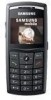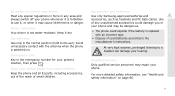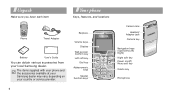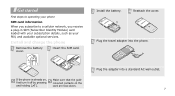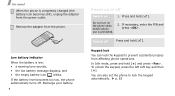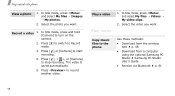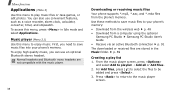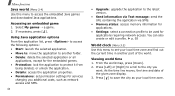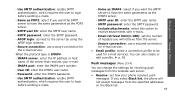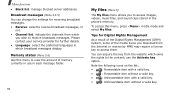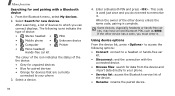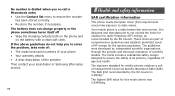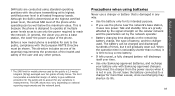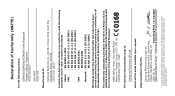Samsung SGH X820 Support Question
Find answers below for this question about Samsung SGH X820 - Ultra Edition 6.9 Cell Phone 80 MB.Need a Samsung SGH X820 manual? We have 1 online manual for this item!
Question posted by zaza2202 on November 19th, 2012
Mobile Battery Required For Samsung Model Sgh-x820
The person who posted this question about this Samsung product did not include a detailed explanation. Please use the "Request More Information" button to the right if more details would help you to answer this question.
Current Answers
Related Samsung SGH X820 Manual Pages
Samsung Knowledge Base Results
We have determined that the information below may contain an answer to this question. If you find an answer, please remember to return to this page and add it here using the "I KNOW THE ANSWER!" button above. It's that easy to earn points!-
General Support
... The Extended Battery Cover On My SGH-I617 When Using A Standard Battery? No, Proper use of the standard and extended batteries with the SGH-i617 handset are using the standard battery cover only with the standard battery and using the extended battery cover only with the extended battery. Can I Use The Extended Battery Cover On My SGH-I617 When... -
General Support
... volume settings Vibrate settings turned on customer usage variables. Some variables that may affect battery life are a realistic average maximum dependent on Using Internet Services including Text Messaging Making...; What Are The Expected Standby And Talk Times For The Batteries On My SGH-I637 (Jack) Phone? coverage area where your signal strength meter shows only 1 to be ... -
General Support
... The Backlight To Stay On When The Phone Is Open? My SGH-x475 Support Speed Dial? The Alarm On My SGH-x475 Have Snooze Capabilities? My SGH-x475 Support Voice Dialing? I Create And Delete Alarms On My SGH-x475? Listing On My SGH-X475 Model Phone? What Items Come With My SGH-x475? Will The Network Automatically Update The...
Similar Questions
Battery Samsung Model. Sgh-a997m
I live in Longueuil QUEBEC. Where can I find a place to buy it. It is 5X10X1/4cm. Thank you.
I live in Longueuil QUEBEC. Where can I find a place to buy it. It is 5X10X1/4cm. Thank you.
(Posted by laviolettepaul 3 years ago)
Battery Samsung Mod. Sgh-a997m. Size 5x10 Cm. Where Can I Buy It?
Can you tell me where I could find a place to buy a battery SAMSUNG model SHG-A997M . The size is 5x...
Can you tell me where I could find a place to buy a battery SAMSUNG model SHG-A997M . The size is 5x...
(Posted by laviolettepaul 3 years ago)
Require Keypad For Sgh-x820
(Posted by Anonymous-95707 11 years ago)
Steps On How To Reformat Samsung Sgh X820
how to reformat samsung sgh x820
how to reformat samsung sgh x820
(Posted by lserrano22 11 years ago)
I Am Using Sgh X820 Since From 2007 And Now I Required Its Pc Suite For Further.
I TRYED SO MANY TIMES TO DOWNLOAD ITS PC SUITE BUT IT IS SHOWING ME ALWAYS THE USELESS THINGS..........
I TRYED SO MANY TIMES TO DOWNLOAD ITS PC SUITE BUT IT IS SHOWING ME ALWAYS THE USELESS THINGS..........
(Posted by MAHESHWARI 11 years ago)