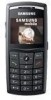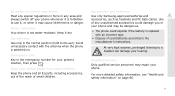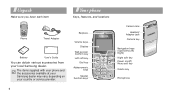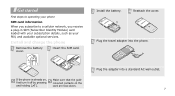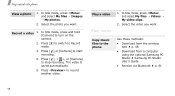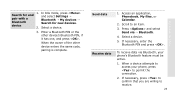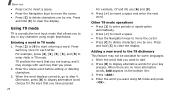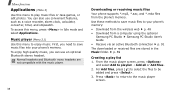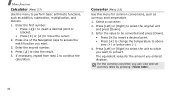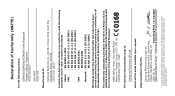Samsung SGH X820 Support Question
Find answers below for this question about Samsung SGH X820 - Ultra Edition 6.9 Cell Phone 80 MB.Need a Samsung SGH X820 manual? We have 1 online manual for this item!
Question posted by lserrano22 on September 27th, 2012
Steps On How To Reformat Samsung Sgh X820
how to reformat samsung sgh x820
Current Answers
Related Samsung SGH X820 Manual Pages
Samsung Knowledge Base Results
We have determined that the information below may contain an answer to this question. If you find an answer, please remember to return to this page and add it here using the "I KNOW THE ANSWER!" button above. It's that easy to earn points!-
General Support
... a box showing the PC's internal memory Navigate to both the phone's Headset jack/Adapter jack & Click on the SGH-A257 icon To transfer files to or from the two devices ... Pictures or Videos Between My SGH-A257 (Magnet) Phone And My Computer? Via New Samsung PC Studio If the Bluetooth feature is safe to an Email address follow the steps below : From the standby ... -
General Support
...steps below: Connect the USB cable to WARNING: DO NOT DISCONNECT USB CABLE DURING THE MP3 FILE TRANSFER To transfer MP3 files, using the New Samsung PC Studio & Service Provider Contact Information on the My Computer icon This application installs the necessary USB drivers onto your phone... I Transfer MP3 Files To My SGH-A257 (Magnet) Phone? located in the upper left corner... -
General Support
...;นเครื่องของรุ่น SGH-X820 เท่าไหร่และเพิ่&#...;ในเครื่อง 80 MB เพิ่มหน่วยจำไม่ไ...
Similar Questions
How To Harndrest Samsung Sgh-x820
i would like to harnd rest my x820
i would like to harnd rest my x820
(Posted by bchirambo53 8 years ago)
How Do I Set Up Wi-fi On My Samsung Model Number Sgh-a877 Cell Phone
I need instructions to set up wi-fi on my Samsung Model SGH-A877?
I need instructions to set up wi-fi on my Samsung Model SGH-A877?
(Posted by pamelann 9 years ago)
Samsung Sgh-t301g Cell 'phone
how is extension of the amount of time the samsung sgh-t301g rings before switching to voice mail, a...
how is extension of the amount of time the samsung sgh-t301g rings before switching to voice mail, a...
(Posted by Anonymous-114655 10 years ago)
Require Keypad For Sgh-x820
(Posted by Anonymous-95707 11 years ago)
I Am Using Sgh X820 Since From 2007 And Now I Required Its Pc Suite For Further.
I TRYED SO MANY TIMES TO DOWNLOAD ITS PC SUITE BUT IT IS SHOWING ME ALWAYS THE USELESS THINGS..........
I TRYED SO MANY TIMES TO DOWNLOAD ITS PC SUITE BUT IT IS SHOWING ME ALWAYS THE USELESS THINGS..........
(Posted by MAHESHWARI 11 years ago)