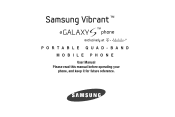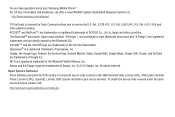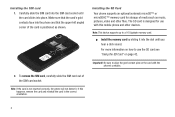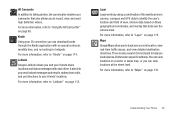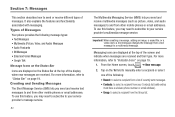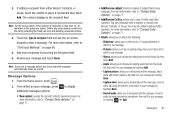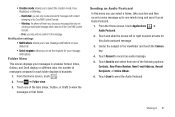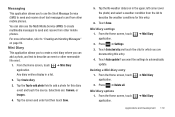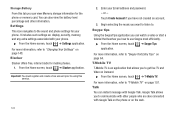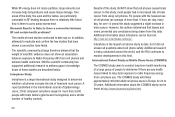Samsung SGH-T959 Support Question
Find answers below for this question about Samsung SGH-T959.Need a Samsung SGH-T959 manual? We have 3 online manuals for this item!
Question posted by michellesmith on August 5th, 2011
Mms Text Downloading Problem
I received a MMS message and the size is 1KB but it just says downloading (which the word "downloading" is shaded gray). I cannot view the message. Please advise.
Current Answers
Related Samsung SGH-T959 Manual Pages
Samsung Knowledge Base Results
We have determined that the information below may contain an answer to this question. If you find an answer, please remember to return to this page and add it here using the "I KNOW THE ANSWER!" button above. It's that easy to earn points!-
General Support
... allow Voice SMS phones to any mobile phone or Email address. SMS Voice Messaging can be downloaded in the background and appear in its original format. Voice SMS messages sent to other Voice SMS phones will receive a text message with every type of cell phone, and even email. VoiceSMS messages sent to regular cell phones will be used anytime a phone call to call... -
General Support
...? Do I Able To Send A Picture To At One Time Using My SGH-V205? Can My SGH-V205 Receive Picture Messages From Another Mobile Phone? The SGH-v205 Support Instant Messaging And If So, Which Services? How Many Locations Am I Mute / Unmute A Call On My SGH-v205? Do I Use My SGH-v205 As A Modem Or Transfer Data Between Do I Reset My... -
General Support
... catch up on your PC. You can download full featured applications over the air including games, personalized ring tones, pictures, and more. You can send and receive instant messages and email, or browse the web to access an e-mail account Note: Please consult with your mobile phone. To access RemoMail follow the steps below...
Similar Questions
How Do You Fix Google Browser Problems On Cell Phone Sgh T959
(Posted by smd13bigmon 10 years ago)
How To Set Up Mms And Internet For Samsung Galaxy Sgh- T959 Simple Mobile
(Posted by MIRyl 10 years ago)
How Do You Actually Download Mms File On T Mobile Samsung Galaxy T959
(Posted by haqueroc 10 years ago)
How Do I Get My Pc To Recognize My T Mobile Phone Sgh T139.
I have a USB cable connected from my phone to the PC but my PC does not recognize. Do I need some so...
I have a USB cable connected from my phone to the PC but my PC does not recognize. Do I need some so...
(Posted by frost11218 11 years ago)
How To Get Setting For Samsung Mobile Phone Sgh-a927 On The Vodaphone Mobile Con
(Posted by ramy148 12 years ago)