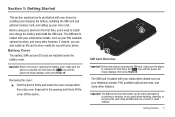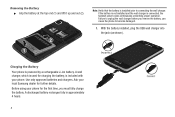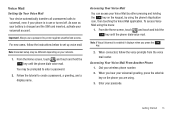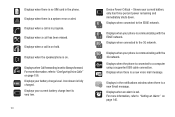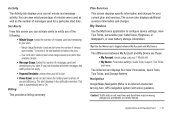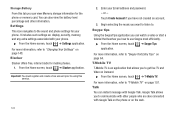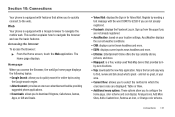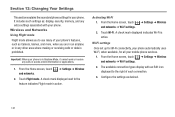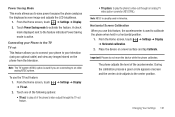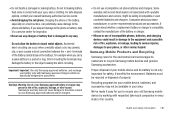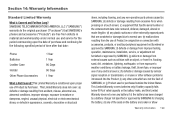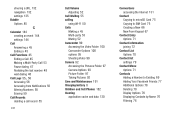Samsung SGH-T959 Support Question
Find answers below for this question about Samsung SGH-T959.Need a Samsung SGH-T959 manual? We have 3 online manuals for this item!
Question posted by uneedangb on July 10th, 2012
Having Trouble Charging The Battery, Connection Will Not Stay In Phone
having trouble charging the battery, connection will not stay plugged into phone.
Current Answers
Related Samsung SGH-T959 Manual Pages
Samsung Knowledge Base Results
We have determined that the information below may contain an answer to this question. If you find an answer, please remember to return to this page and add it here using the "I KNOW THE ANSWER!" button above. It's that easy to earn points!-
General Support
...incompatible with Windows Mobile Device Center. Install (1) Available USB Port Direct connection of the USB...Mobile Device Center (WMDC) 6.1 Installed and Functioning Properly Samsung MCCI Modem Driver v4.40.7 Installed and Functioning All Firewall & Anti-Virus Programs Should Be Disabled ( See Article ) Administrative Privileges Required To Download & PHONE Fully Charged Battery... -
General Support
...of your receipt or other commercial wastes for and connect with the phone, and use or produce radio waves. Electronic ...light turns on blue and stays lit after charging is completed. When the battery charge gets low A warning sound...typical mobile phone. For specifications below Will anything cause interference with devices that the person with your Bluetooth phone Using... -
General Support
...than a typical mobile phone. Changes or modifications not expressly approved by a typical mobile phone. ...batteries and other phone. Pairing and connecting the headset with a soft dry cloth. and holding until the blue indicator light turns on hold until the indicator light turns blue and stays lit after charging is not available. Wipe it or replace the battery...
Similar Questions
How Do You Actually Download Mms File On T Mobile Samsung Galaxy T959
(Posted by haqueroc 10 years ago)
Phone Keeps Turning On And Off Shows Not Charging
(Posted by esmeraldasantiago87 11 years ago)