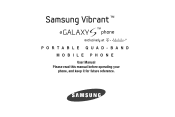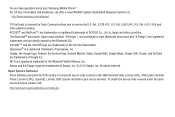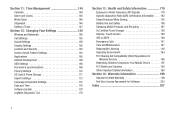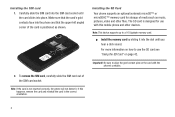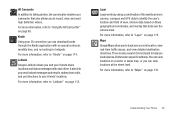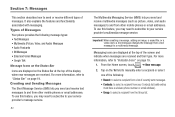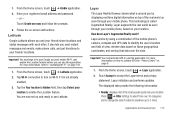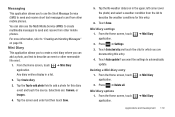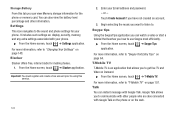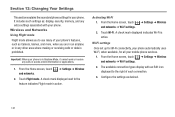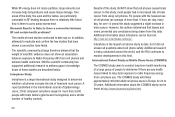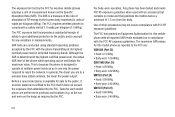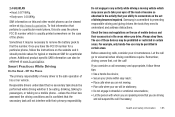Samsung SGH-T959 Support Question
Find answers below for this question about Samsung SGH-T959.Need a Samsung SGH-T959 manual? We have 3 online manuals for this item!
Question posted by cckie11Clmcg on September 2nd, 2014
How To Root T959v
Current Answers
Answer #1: Posted by andrewraymondmarcus on September 2nd, 2014 9:05 AM
1. Back up anything you feel is important.
2. Make sure that you have at least 75% of your device charged before you begin.
. Extract SuperOneClickv1.9.5-ShortFuse.zip to a folder on your desktop.
2. Enable USB Debugging on your device. To do this, go to Menu > Settings > Applications > Developer Options and tick the USB Debugging checkbox.
3. Connect your device to your PC and if there are any drivers being installed at this point, let Windows 7 do so.
4. From the folder you extracted above, run SuperOneClick.exe.
5. Click on Root.
Your Samsung Vibrant should be rooted once the application confirms it!
Related Samsung SGH-T959 Manual Pages
Samsung Knowledge Base Results
We have determined that the information below may contain an answer to this question. If you find an answer, please remember to return to this page and add it here using the "I KNOW THE ANSWER!" button above. It's that easy to earn points!-
General Support
SGH-t639 File Formats Wallpaper SGH-t709 Media Player SGH-t209 SGH-t309 For more information on T-Mobile Handsets What Are Media Specifications On My T-Mobile Phone? What Are Media Specifications On My T-Mobile Phone? -
General Support
... Support Self Portrait Mode? I Use Call Waiting On My SGH-v205? Can My SGH-V205 Receive Picture Messages From Another Mobile Phone? Where Are The Pictures Stored That I Use Speed Dial On My SGH-v205? Do I Receive In A Picture Message Using SGH-V205? Contacts From My SGH-v205 SGH-v205 To The SIM Card? Do I Use Voice Recordings... -
General Support
... For My T-Mobile Phone? What Are The Bluetooth Specifications For My T-Mobile Phone? For more information on that model phone. 2009 SGH-T749 Highlight SGH-T929 Memoir 2008 SGH-T459 Gravity SGH-T919 Behold SGH-T339 SGH-T229 SGH-T819 2007 SGH-T739 Katalyst SGH-T439 SGH-t639 SGH-T539 Beat SGH-t429 SGH-t729 Blast SGH-t409 Stripe Trace SGH-t609 SGH-t509 2005 and Earlier SGH-t809 For...
Similar Questions
I have a USB cable connected from my phone to the PC but my PC does not recognize. Do I need some so...