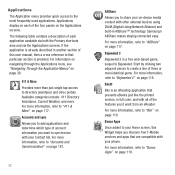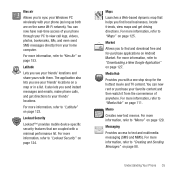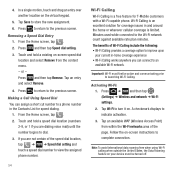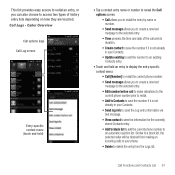Samsung SGH-T679 Support Question
Find answers below for this question about Samsung SGH-T679.Need a Samsung SGH-T679 manual? We have 2 online manuals for this item!
Question posted by dolmer on March 9th, 2014
How To Make A Hard Reset On T679
The person who posted this question about this Samsung product did not include a detailed explanation. Please use the "Request More Information" button to the right if more details would help you to answer this question.
Current Answers
Related Samsung SGH-T679 Manual Pages
Samsung Knowledge Base Results
We have determined that the information below may contain an answer to this question. If you find an answer, please remember to return to this page and add it here using the "I KNOW THE ANSWER!" button above. It's that easy to earn points!-
General Support
... the screen to show the "Palm Computing Platform" screen Release the button and press YES to you. My Phone Must Be Reset Every Time I Turn It On. In some cases a hard reset is the only recovery option available to erase all data. Please do the following steps: *** WARNING!! Press and hold Power... -
General Support
... to reveal the reset tool. Return to make sure that the Backup folder was copied correctly in the cradle and press the HotSync button. You need to C:\Program Files\Palm\Username\Backup. To perform the operation: Double click on the phone by pressing Enter. Perform a hard reset on your backup folder and perform a hard reset on the... -
General Support
... PC, and insert the disk that they want to All. Make sure that you have previous information that came with the phone. Click on Start, Settings, go to your Control Panel, ...Make note of your screen (red and blue arrows). Remove the Palm desktop software. Click on the right side of the phone, insert the reset pin into the back of your phone number. Do a hard reset on the phone...