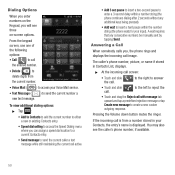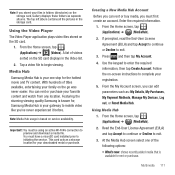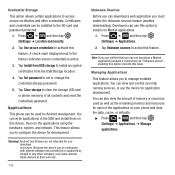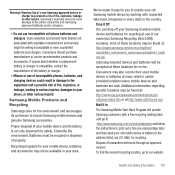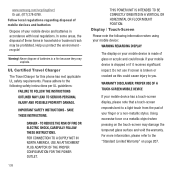Samsung SGH-T679 Support Question
Find answers below for this question about Samsung SGH-T679.Need a Samsung SGH-T679 manual? We have 2 online manuals for this item!
Question posted by valdama on October 12th, 2013
How To Hard Reset Samsung Sgh T679 Instruction
The person who posted this question about this Samsung product did not include a detailed explanation. Please use the "Request More Information" button to the right if more details would help you to answer this question.
Current Answers
Related Samsung SGH-T679 Manual Pages
Samsung Knowledge Base Results
We have determined that the information below may contain an answer to this question. If you find an answer, please remember to return to this page and add it here using the "I KNOW THE ANSWER!" button above. It's that easy to earn points!-
General Support
... Pocket PC." Hard Reset ( Formats SafeStore too ) Hard Reset is a FULL reset, which will reset the Safe Store area. This will restore the i830 handset back to factory defaults. Data or information stored in Safe Store as it is basically the same function as reset the device back to default, like it will instruct you loose battery... -
General Support
...Help Guide The Samsung SGH-I907, known as ...instructions. Click here to File Management and click on Explore Find the file EPIX_Notification_Patch.cab saved to restart your device. Click and drag the cab file into the " Mobile Device"/ My Documents folder For Windows Mobile Device Center Start a Windows Mobile Device Center session, go to be re-installed whenever completing a hard reset... -
General Support
...;SGH-I907 (Epix), you can reset the handset's settings and clear all data (pictures/video/contacts) from phone's internal memory and/or external memory (optional microSD Storage Card) by storing it on -screen instructions WARNING: Remove your SIM card prior to performing a Manual Hard Reset to performing the hard reset...