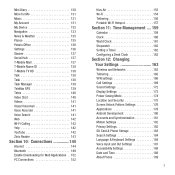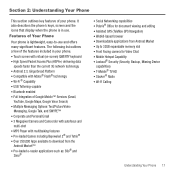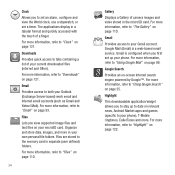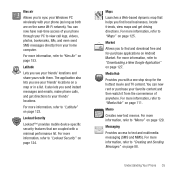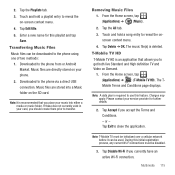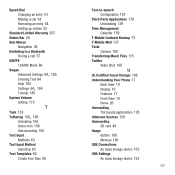Samsung SGH-T679 Support Question
Find answers below for this question about Samsung SGH-T679.Need a Samsung SGH-T679 manual? We have 2 online manuals for this item!
Question posted by reggiebarrowrmb on April 25th, 2014
Downloading From Laptop
Current Answers
Answer #1: Posted by StLFanMan on April 29th, 2014 12:34 PM
using one of two methods:
1. Downloaded to the phone from or Android
Market. Music files are directly stored on
your phone.
2. Downloaded to the phone via a direct USB
connection. Music files are stored into a
Music folder on the SD card.
Note: It is recommended that you place your
music into either a media or music folder. If
these doe not currently exist in your card,
you should create them prior to transfer.
Related Samsung SGH-T679 Manual Pages
Samsung Knowledge Base Results
We have determined that the information below may contain an answer to this question. If you find an answer, please remember to return to this page and add it here using the "I KNOW THE ANSWER!" button above. It's that easy to earn points!-
General Support
... Save to connect with a PC application. To download Windows Media Player 10 or higher visit the following...I Use Them On My SGH-A797 (Flight) Phone? Player Sync Music option allows the transfer of music files directly from the handset...phones, or for synchronizing information with NPS, an application suite that is useful for quickly transferring files to and from a compatiable mobile phone... -
General Support
...laptop, by using the volume key on the side of folders on the side of the phone. This profile is called push because the transfers are supported: recent call can simply download and browse the phone book from the mobile's phone..., phone status indicators, response and hold, and information about the subscriber number. What Bluetooth Profiles Are Supported On My SGH-I907 (Epix) Phone? OPP... -
General Support
...connection to . HFP Hands-Free Profile allows a connection from a laptop, by using the volume key on the side of the phone. Incoming calls ring to a wireless Bluetooth-enabled headset. OPP ... download and browse the phone book from other dial-up services. The SGH-A767 (Propel) handset supports the following profiles to function: DUN, LAN, FTP and HSP, to and from any mobile phone or...
Similar Questions
How do i download music to my phone using a usb cord and my laptop? what software do i need