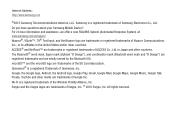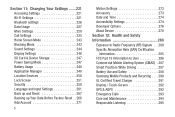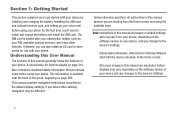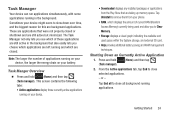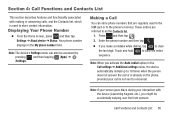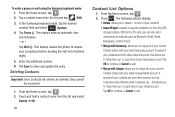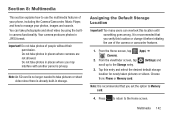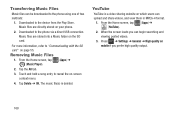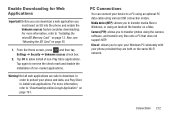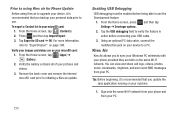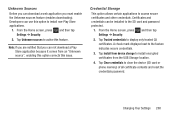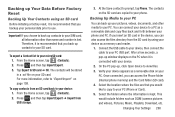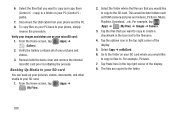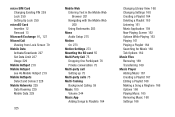Samsung SGH-T599N Support Question
Find answers below for this question about Samsung SGH-T599N.Need a Samsung SGH-T599N manual? We have 2 online manuals for this item!
Question posted by cassiejordan1991 on July 9th, 2014
How Do U Move Or Store Apps To The Sd Card?
The person who posted this question about this Samsung product did not include a detailed explanation. Please use the "Request More Information" button to the right if more details would help you to answer this question.
Current Answers
Related Samsung SGH-T599N Manual Pages
Samsung Knowledge Base Results
We have determined that the information below may contain an answer to this question. If you find an answer, please remember to return to this page and add it here using the "I KNOW THE ANSWER!" button above. It's that easy to earn points!-
General Support
...I730? Text Messages Instant Messaging Browser Advanced Features Apps / PIM Batteries Media Player Memory (Messaging) (System / User) Network Phone Book SAR Values Storage Card & I Create A New Workbook On...On My Windows Mobile 5 Phone And How Do I Install ActiveSync For My Windows CE / WIndows Mobile / SmartPhone Handset? SCH-i730 FAQ List Below is the Maximum SD Card Capacity That Is... -
General Support
...Phone Storage > Unmount SD Card > Format SD Card Max Storage Size: 16GB Recommended Card Size: Camera / Camcorder Memory Camera Memory Max Storage for Pictures in Phone Memory: Direct Save To Removable Memory: Camcorder Memory Max Storage For Videos in Phone...Memory Capacity Up To Internal Memory Capacity Max Downloadable Game/App File Size Music On Demand (MOD)Capacity Max Downloadable ... -
General Support
... Hardware version In Use Menu Press to view the menu tree fully expanded. Add 1: Shortcuts 2: Widgets 3: Folders 4: Wallpapers > phone storage External SD card: 1: Total space 2: Available space 3: Unmount SD card 4: Format Internal phone storage: 1: Available space 2: Factory data reset Date & location My Location sources: 1: Use wireless networks 2: Enable GPS satellites Screen...
Similar Questions
New Phone Does Not Recognize Sd Card
under settings - storage - mount SD card does nothing, won't recognize it
under settings - storage - mount SD card does nothing, won't recognize it
(Posted by stanzaman413 9 years ago)
How Can I Set Up Downloaded Apps To Be Stored On External Sd Card On Samsung Sgh
(Posted by christopherhurrle 9 years ago)
Where Fo I Find The Option To Save Files To Phone Or My Sd Card On My Samsung Ga
Need to clear some data off my phone and onto sd card but dont see an option to do that!
Need to clear some data off my phone and onto sd card but dont see an option to do that!
(Posted by wendyhoelter35 10 years ago)
When I Take Out The 2 Gb Sd Card And Put In A 8gb Micro Sd Hc It Says That The C
When I take out my 2gb sd.card and put in a 8gb micro sd hc card it says that the card is blank or h...
When I take out my 2gb sd.card and put in a 8gb micro sd hc card it says that the card is blank or h...
(Posted by Nvan331 10 years ago)
Accessing Music Downloaded Onto The Micro Sd Card Onto Phone?
does the sd card only store info? the phone seems to recognize music the was downloaded into interna...
does the sd card only store info? the phone seems to recognize music the was downloaded into interna...
(Posted by MatthewRice70 11 years ago)