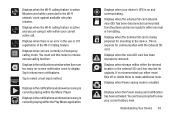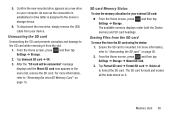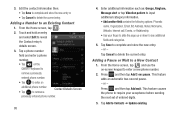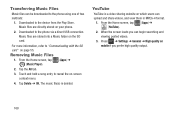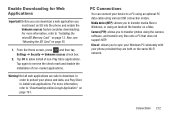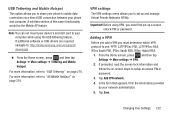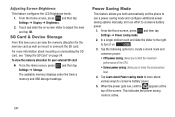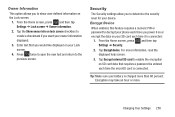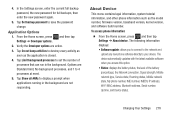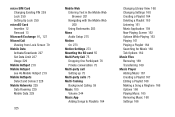Samsung SGH-T599N Support Question
Find answers below for this question about Samsung SGH-T599N.Need a Samsung SGH-T599N manual? We have 2 online manuals for this item!
Question posted by stanzaman413 on September 27th, 2014
New Phone Does Not Recognize Sd Card
under settings - storage - mount SD card does nothing, won't recognize it
Current Answers
Answer #1: Posted by Brainerd on September 27th, 2014 11:07 AM
Hi, please try a diffrent sd card to determine if the problem is with the phkne or the sd. If is the phone take it back if it is the sd you will have to buy a new one.
I hope this helps you!
Please press accept to reward my effort or post again with more details if not satisfied.
Regards, Brainerd
Related Samsung SGH-T599N Manual Pages
Samsung Knowledge Base Results
We have determined that the information below may contain an answer to this question. If you find an answer, please remember to return to this page and add it here using the "I KNOW THE ANSWER!" button above. It's that easy to earn points!-
General Support
... Of My Personal Information From My TracFone SCH-R810C Phone? How Do I Format The Storage Card On My TracFone SCH-R810C Phone? How Do I Use Them On My TracFone SCH-R810C Phone? What Are USB Settings And How Do I Access Airplane Mode On My TracFone SCH-R810C Phone? Why Does Tapping The Screen On My TracFone SCH... -
General Support
...? Can I Copy Contacts From My SGH-C207 Phone To The SIM Card? The Greeting On My SGH-C207 If So How? Can I Turn Off Message Alerts While My SGH-C207 Is In Silent Mode? I Set An Audible Message Alert For Missed Calls Or Voice Mails On My SGH-C207? How Do I Reset Phone Is Configured To Vibrate Only... -
General Support
...SCH-I730? Can I Transfer Data to the SD Card from PC on the I730? The Wallpaper (...Mobile On My Phone With Windows Mobile Do I Set Up A New Messaging Account On the I730? Will The Network Automatically Update The Time On My SCH-I730? SCH-I730 Support Voice Dialing? I Setup the I730 For Flight Mode? How Do I Use Voice Dial On My SCH-I730? How Do I Format The Storage Card...
Similar Questions
How To Get Pictures From That Old Phone To My New Phone
So I'm trying to get pictures off of the old Samsung flip phone to my new note 20 and I cannot figur...
So I'm trying to get pictures off of the old Samsung flip phone to my new note 20 and I cannot figur...
(Posted by Tonekendrick 2 years ago)
How To Find Email And Passwork On New Phone That Is Resetting
cant remember email or password to restart my new phone Galaxy j36v please help only had a few days ...
cant remember email or password to restart my new phone Galaxy j36v please help only had a few days ...
(Posted by Anonymous-160171 7 years ago)
Where Fo I Find The Option To Save Files To Phone Or My Sd Card On My Samsung Ga
Need to clear some data off my phone and onto sd card but dont see an option to do that!
Need to clear some data off my phone and onto sd card but dont see an option to do that!
(Posted by wendyhoelter35 10 years ago)
How To Download To Sd Card Or What Is The Difference Between External Sd 0sd
can't get the phone to download to SD card not sure whether external SD card osd card is correct
can't get the phone to download to SD card not sure whether external SD card osd card is correct
(Posted by doorman869 10 years ago)
When I Take Out The 2 Gb Sd Card And Put In A 8gb Micro Sd Hc It Says That The C
When I take out my 2gb sd.card and put in a 8gb micro sd hc card it says that the card is blank or h...
When I take out my 2gb sd.card and put in a 8gb micro sd hc card it says that the card is blank or h...
(Posted by Nvan331 10 years ago)