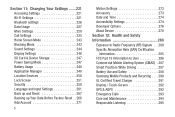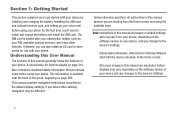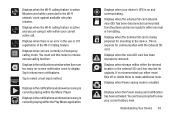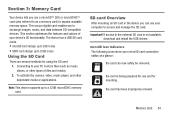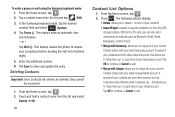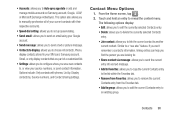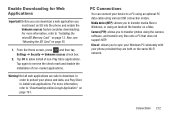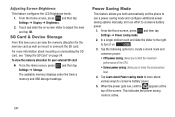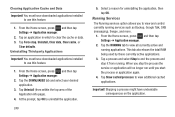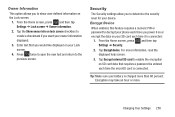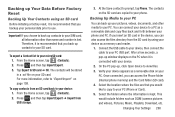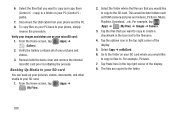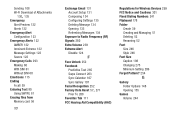Samsung SGH-T599N Support Question
Find answers below for this question about Samsung SGH-T599N.Need a Samsung SGH-T599N manual? We have 2 online manuals for this item!
Question posted by wendyhoelter35 on March 14th, 2014
Where Fo I Find The Option To Save Files To Phone Or My Sd Card On My Samsung Ga
Need to clear some data off my phone and onto sd card but dont see an option to do that!
Current Answers
Related Samsung SGH-T599N Manual Pages
Samsung Knowledge Base Results
We have determined that the information below may contain an answer to this question. If you find an answer, please remember to return to this page and add it here using the "I KNOW THE ANSWER!" button above. It's that easy to earn points!-
General Support
... soft key for Select to save the Call Alert Type setting Highlight Call Ringtone, using the navigation keys, then press the Highlight either the On Phone tab or On Card tab, using the left or...all the variations of those formats. Note: Audio files less than 300 KB. You cannot set an MP3 file as Music. The Music Player includes support for Options Select Set as (4) Select Ringtone (1) from the... -
General Support
... Specifications On My SGH-T739 (Katalyst) Phone? Apps, Files (1), Memory Card (6), Options, Memory Card Info (4), Format,...Save To Removable Memory: Max Storage For Videos in Phone Memory: Max File Length: Messaging SMS Total SMS Storage Capacity: Up to 200 Push: Up to 2 GB Recommended Card Size: Folders Created At Format: Sounds, Video, Other Files... -
General Support
...either the On Phone tab or On Card tab, using the left or right navigation keys Navigate to and highlight the desired Call Ringtone file Press the left soft key for Select to save the Call ...amp; Can I Set An Audible Message Alert For Missed Calls Or Voice Mails On My SGH-A837 (Rugby) Phone? Note: There are all the information associated with the volume settings and levels of the following...
Similar Questions
New Phone Does Not Recognize Sd Card
under settings - storage - mount SD card does nothing, won't recognize it
under settings - storage - mount SD card does nothing, won't recognize it
(Posted by stanzaman413 9 years ago)
Can I Root Useing Saved Contents On Sd Card From A Rooted Phone?
My usb port isnt working so I cant plug into computer to root.well my last phone (galaxy aviator) wa...
My usb port isnt working so I cant plug into computer to root.well my last phone (galaxy aviator) wa...
(Posted by powmik 10 years ago)
How To Download To Sd Card Or What Is The Difference Between External Sd 0sd
can't get the phone to download to SD card not sure whether external SD card osd card is correct
can't get the phone to download to SD card not sure whether external SD card osd card is correct
(Posted by doorman869 10 years ago)
When I Take Out The 2 Gb Sd Card And Put In A 8gb Micro Sd Hc It Says That The C
When I take out my 2gb sd.card and put in a 8gb micro sd hc card it says that the card is blank or h...
When I take out my 2gb sd.card and put in a 8gb micro sd hc card it says that the card is blank or h...
(Posted by Nvan331 10 years ago)