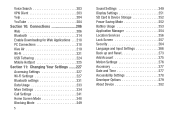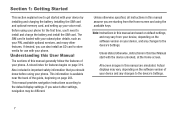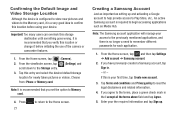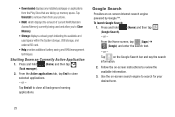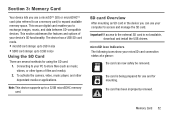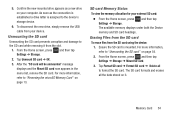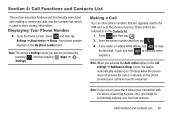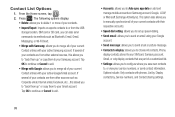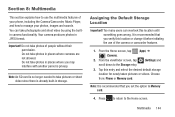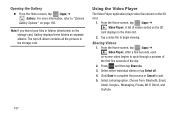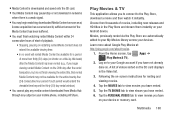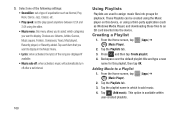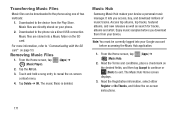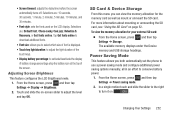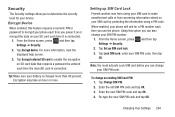Samsung SGH-T599 Support Question
Find answers below for this question about Samsung SGH-T599.Need a Samsung SGH-T599 manual? We have 2 online manuals for this item!
Question posted by christopherhurrle on September 15th, 2014
How Can I Set Up Downloaded Apps To Be Stored On External Sd Card On Samsung Sgh
The person who posted this question about this Samsung product did not include a detailed explanation. Please use the "Request More Information" button to the right if more details would help you to answer this question.
Current Answers
Related Samsung SGH-T599 Manual Pages
Samsung Knowledge Base Results
We have determined that the information below may contain an answer to this question. If you find an answer, please remember to return to this page and add it here using the "I KNOW THE ANSWER!" button above. It's that easy to earn points!-
General Support
... Verizon Wireless SCH-I730 Phone? Does The I730 Support Dual NAM? Do I Attach A Recording To A Document On The I730? Applications Email & I Install ActiveSync For My Windows CE / WIndows Mobile / SmartPhone Handset? How Do I Enable Wi-Fi (Wireless Fidelity) Capabilities On My I730 Handset? Can I Transfer Data to the SD Card from PC on... -
General Support
... the V CAST Music Online Store MP3's may prevent some images, music (including ringtones) and other content from a PC Insert the microSD memory card into the memory card adapter, if necessary memory card or card adapter into the memory card slot, located on a method listed below : Insert the microSD memory card into an SD card reader (Card readers may vary. Player... -
General Support
... Visible passwords Applications 1: Unknown sources 2: Manage applications 3: Development SD card & Items Bold & phone storage External SD card: 1: Total space 2: Available space 3: Unmount SD card 4: Format Internal phone storage: 1: Available space 2: Factory data reset Date & text: 1: Select locale Text settings: 1: Android keyboard 2: Android 1: Vibrate on keypress 2: Sound on...
Similar Questions
Sgh-t599, 4.1.2. Manul
I can't move apps, or certain files to my sd card what can I do to fix this problems. I love my phon...
I can't move apps, or certain files to my sd card what can I do to fix this problems. I love my phon...
(Posted by monkey4970 9 years ago)
How To Change Permissions On Galaxy Exhibit To Download Straight To Ext Sd Card
(Posted by meltonlymon14 9 years ago)
Samsung Galaxy Exhibit T599 Sd Card Flaws
Need answers to how to import data onto external sd card. How to stop google from backing up instead...
Need answers to how to import data onto external sd card. How to stop google from backing up instead...
(Posted by williamslauri 9 years ago)
How Do U Move Or Store Apps To The Sd Card?
(Posted by cassiejordan1991 9 years ago)
Accessing Music Downloaded Onto The Micro Sd Card Onto Phone?
does the sd card only store info? the phone seems to recognize music the was downloaded into interna...
does the sd card only store info? the phone seems to recognize music the was downloaded into interna...
(Posted by MatthewRice70 11 years ago)