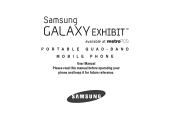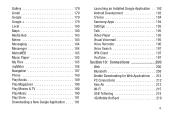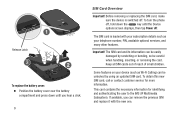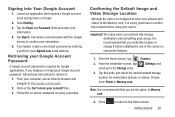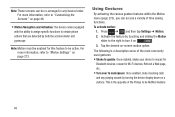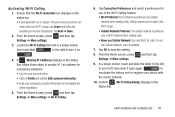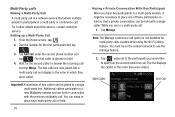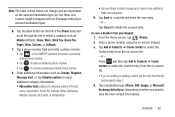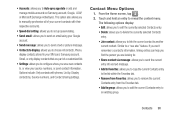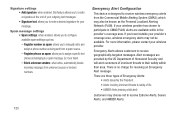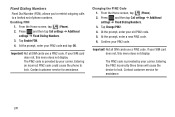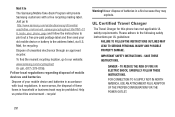Samsung SGH-T599N Support Question
Find answers below for this question about Samsung SGH-T599N.Need a Samsung SGH-T599N manual? We have 2 online manuals for this item!
Question posted by lyric234 on May 23rd, 2014
Phone Will Only Boot Into Recovery After Flashing A Custom Rom
I rooted and installed cwm recovery on my sgh-t599n. i flashed a custom rom which said it completed successfully but when i reboot it will only reboot to recovery with a warning under the cwm version that says "Warning no file context" ive tried flashing other zip files and roms and the same result...they say they complete but it always boots into cwm recovery. I do a wipe/factory reset(3x) and a cash partition wipe (3x) and a dalvik cash wipe (3x) before i flash a rom through cwm... what am a I doing wrong?
Current Answers
Answer #1: Posted by MegaGaming143 on August 22nd, 2014 12:21 PM
If you are following intructions from a page make sure your doing them correctly, or if your using a CWM Rom that is for a different phone make sure to check the name of the CWM ROM for the phone model number and check the model number of the phone and make sure it is the right CWM Rom your using.
Related Samsung SGH-T599N Manual Pages
Samsung Knowledge Base Results
We have determined that the information below may contain an answer to this question. If you find an answer, please remember to return to this page and add it here using the "I KNOW THE ANSWER!" button above. It's that easy to earn points!-
General Support
... operation. What Can I Install Windows Mobile Device Center For My Windows Mobile Device? I Do? The Standard edition will reboot after the flash thus your device is complete and the selected data has been verified to verify necessary drivers are nearly finished. What Can I Have Seen Other Windows Phone (Mobile) 6.5 And They Look Different. Press &... -
General Support
... Block Or Reject List On My SGH-A257 (Magnet) Phone? How Do I Play MP3 Files On My SGH-A257 (Magnet) Phone? How Do I Disable Or Change The Startup/Shutdown Tones On My SGH-A257 (Magnet) Phone? Does My SGH-A257 (Magnet) Phone Support PTT? How Do I Reset My SGH-A257 (Magnet) Phone? Does My SGH-A257 (Magnet) Phone Support Email? What Does the FDN... -
General Support
...Mobile® 6 Standard Radio Version RIL Version Available Storage Total Storage Available Memory total Memory Processor CE ROM update versions Manufacturer Microsoft File System E Version PDA version Phone version H/W version F Error Reporting Enable / Disable Customer... Alarm 1-9 Calculator % Xn (Square Root) Copy Result __ Show digit grouping symbol Keep Calculation log D-...
Similar Questions
Unlock Code Recovery And Factory Reset
how do I unlock my sch a950 if I forgot my code ? also, how do I do a factory reset on my sch a950 ?
how do I unlock my sch a950 if I forgot my code ? also, how do I do a factory reset on my sch a950 ?
(Posted by abeytia6 5 years ago)
How To Fix My Frozen Touch Screen
my screen is unresponsive , it seems like my screen is frozen
my screen is unresponsive , it seems like my screen is frozen
(Posted by Anonymous-143449 9 years ago)
Sgh T599n Help
Hey guys can someone please show me a rom i can donwload on my metro pcs Samsung exhibit t599n? i wo...
Hey guys can someone please show me a rom i can donwload on my metro pcs Samsung exhibit t599n? i wo...
(Posted by mahonrim 10 years ago)
I Have A Metro Pcs Samsung Sgh-t599n Phone And Trying To Use It But Cant Get Pas
(Posted by luckyluki79 10 years ago)
How To Do A Factory Reset On Straight Talk Samsung Phone Sch-m828c
(Posted by BRIGtmost 10 years ago)