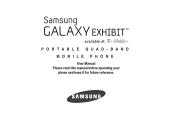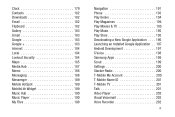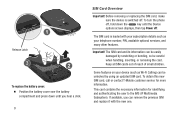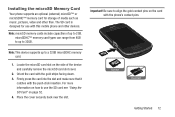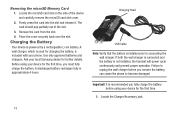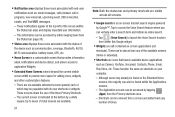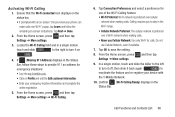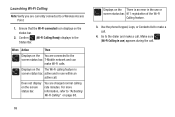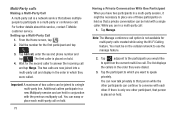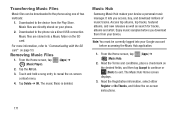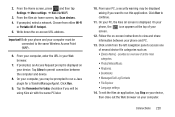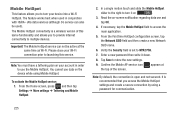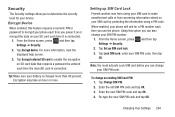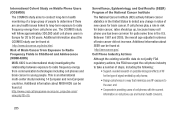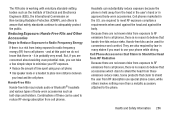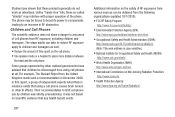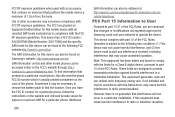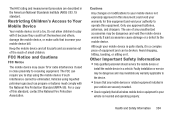Samsung SGH-T599 Support Question
Find answers below for this question about Samsung SGH-T599.Need a Samsung SGH-T599 manual? We have 2 online manuals for this item!
Question posted by shanayswilliams on November 1st, 2014
How To Self Root My Sgh-t599 Phone
I Want To Root My Phone Without Using A PC
Current Answers
Related Samsung SGH-T599 Manual Pages
Samsung Knowledge Base Results
We have determined that the information below may contain an answer to this question. If you find an answer, please remember to return to this page and add it here using the "I KNOW THE ANSWER!" button above. It's that easy to earn points!-
General Support
... Voice Dialing? A Ringtone To A Contact On My SGH-C207? Use Voice Recordings As Ringtones On My SGH-C207? I Use Call Waiting On My SGH-C207? The Call Logs Or Call History On My SGH-C207? Does The Time On My SGH-C207 Mobile Phone Update Automatically? What Items Come With My SGH-C207? How Do I Change The Wallpaper (Screen Saver... -
General Support
..., a paid subscription service offered through T-Mobile. Click on how to On To transfer ( Via a memory card ) MP3 files, from the phone. This handset does support the use this page. To transfer MP3 files, Via Bluetooth, from another phone Using PC Studio From a PC, via a Bluetooth adaptor , to On On the phone with your phone, turn Bluetooth On ... -
General Support
.... In order to Phone box will not be downloaded through T-Zones, a paid subscription service offered through T-Mobile. the PC If the Select USB Mode box appears on the phone display, select Mass ...phone name (SGH-T929), using the navigation keys Exchange the PIN Codes on Music Click OK to copy the selected MP3 file to the phone's memory Another PC to use this page. On the PC...
Similar Questions
How To Change Touch Screen Sensitivity On Samsung Sgh-t599
How do I change the touch screen sensitivity on my Samsung SGH-t599
How do I change the touch screen sensitivity on my Samsung SGH-t599
(Posted by spellerberg 9 years ago)
My Sgh-t599 Android Phone Plays Notification Ringtone When New Messages Come In.
How do I keep my phone from alerting me of new text messages while I am on a call? The person on the...
How do I keep my phone from alerting me of new text messages while I am on a call? The person on the...
(Posted by Sandyrobles420 9 years ago)
Samsung Sgh T599 Messages Menu Deleting Draft Messages
I can delete the text messages I have received, but cannot delete the ones I have sent. How do I del...
I can delete the text messages I have received, but cannot delete the ones I have sent. How do I del...
(Posted by mistyreddin 9 years ago)
How Do I Unlock A At&t Sgh I997 So I Can Use The Phone For Another Company
(Posted by ilovmin 10 years ago)
How To Copy Contact Information From Phone To Pc Or Memory Card
how to copy contact information from phone to pc or memory card for samsung sghi917 phone
how to copy contact information from phone to pc or memory card for samsung sghi917 phone
(Posted by ecsfam 10 years ago)