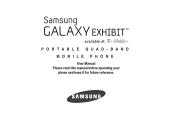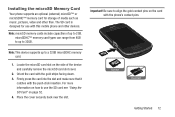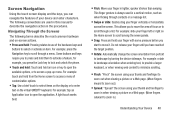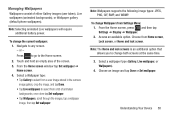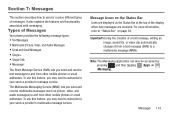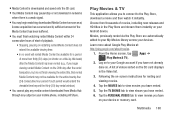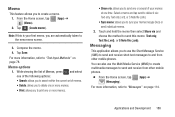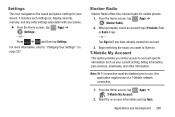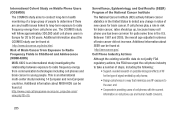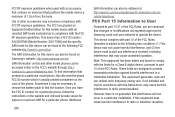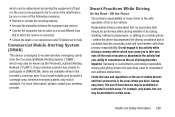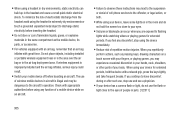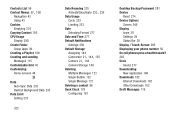Samsung SGH-T599 Support Question
Find answers below for this question about Samsung SGH-T599.Need a Samsung SGH-T599 manual? We have 2 online manuals for this item!
Question posted by spellerberg on March 12th, 2015
How To Change Touch Screen Sensitivity On Samsung Sgh-t599
How do I change the touch screen sensitivity on my Samsung SGH-t599
Current Answers
Answer #1: Posted by sabrie on March 12th, 2015 12:36 PM
full instructions on the link below.
http://en.kioskea.net/faq/33902-android-auto-adjust-the-sensitivity-of-the-touch-screen
www.techboss.co.za
Related Samsung SGH-T599 Manual Pages
Samsung Knowledge Base Results
We have determined that the information below may contain an answer to this question. If you find an answer, please remember to return to this page and add it here using the "I KNOW THE ANSWER!" button above. It's that easy to earn points!-
General Support
...? How Do I Assign A Picture ID To A Contact On My SGH-V206? Can I Receive Picture Messages On My V206 From Another Mobile Phone? Can I Change The Dialing Font Size On My SGH-V206 If So How? Do I Connect To The Internet With My SGH-V206? Does The SGH-V206 Support Instant Messaging And If So, Which Services? Does... -
General Support
... MP3 Files To My Generic CDMA SCH-R810 (Finesse) Phone? Where Do I Adjust The Touch Screen Sensitivity On My Generic CDMA SCH-R810 (Finesse) Phone? How Do I Find My Generic CDMA SCH-R810 (Finesse)'s Phone Number? Why Does Tapping The Screen On My Generic CDMA SCH-R810 (Finesse) Phone With The Stylus Seem To Be Off Centered? Can... -
General Support
... I Create Or Delete A Contact On My SGH-A897 (Mythic) Phone? How Do I Change The Camera/Camcorder Resolution On My SGH-A897 (Mythic) Phone? How Do I Adjust The Touch Screen Sensitivity Or Vibration On My SGH-A897 (Mythic) Phone? How Do I Delete All Of My Personal Information From My SGH-A897 (Mythic) Phone? Does My SGH-A897 (Mythic) Phone Have A Speakerphone? How Do I Delete MP3...
Similar Questions
How To Self Root My Sgh-t599 Phone
I Want To Root My Phone Without Using A PC
I Want To Root My Phone Without Using A PC
(Posted by shanayswilliams 9 years ago)
Samsung Sgh T599 Messages Menu Deleting Draft Messages
I can delete the text messages I have received, but cannot delete the ones I have sent. How do I del...
I can delete the text messages I have received, but cannot delete the ones I have sent. How do I del...
(Posted by mistyreddin 9 years ago)
How To Change Ip Address For Galaxy Exhibit Sgh-t599 In
I need to change my IP address I need some step by step instructions on how to do so
I need to change my IP address I need some step by step instructions on how to do so
(Posted by trenster247 10 years ago)
How To Change Samsung Touch Screen Broke Sgh T919 With A Sgh T528g
(Posted by sigSe 10 years ago)