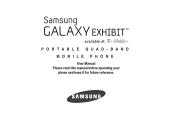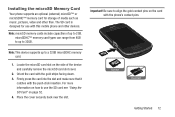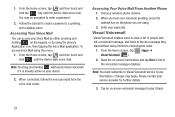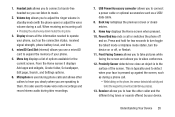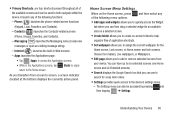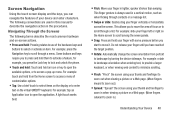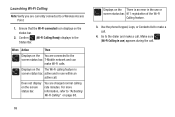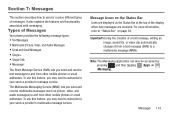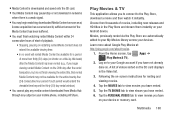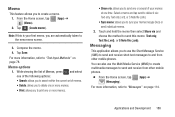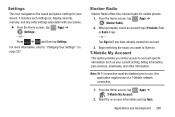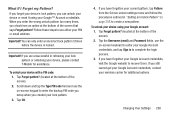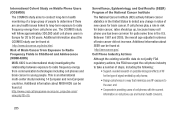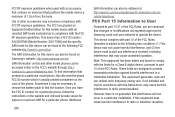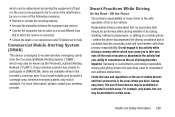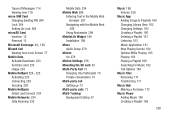Samsung SGH-T599 Support Question
Find answers below for this question about Samsung SGH-T599.Need a Samsung SGH-T599 manual? We have 2 online manuals for this item!
Question posted by Anonymous-141301 on August 7th, 2014
My Keypad Is Locked I Forgotten Password
The person who posted this question about this Samsung product did not include a detailed explanation. Please use the "Request More Information" button to the right if more details would help you to answer this question.
Current Answers
Answer #1: Posted by TommyKervz on August 7th, 2014 4:49 AM
Your phone need to be hard reseted, Follow the intructions on the link below to hard reset it
http://m.youtube.com/watch?v=RQLIYYnk5sk
http://m.youtube.com/watch?v=RQLIYYnk5sk
Related Samsung SGH-T599 Manual Pages
Samsung Knowledge Base Results
We have determined that the information below may contain an answer to this question. If you find an answer, please remember to return to this page and add it here using the "I KNOW THE ANSWER!" button above. It's that easy to earn points!-
General Support
...; Items Bold & Date 9.4: Phone 9.4.1: Language 9.4.2: Shortcuts 9.4.3: Auto keypad lock 9.4.4: Own Number 9.4.5: Security 9.4.5.1: Lock Phone 9.4.5.2: Lock SIM Card 9.4.5.3: Check PIN Code 9.4.5.4: Lock Applications 9.4.5.5: Set FDN Mode 9.4.5.6: Change Phone Password 9.4.5.7: Change PIN Code 9.4.5.8: Change PIN2 Code 9.4.6: Reset Phone 9.4.7: Restore Phone 9.4.8: Airplane Mode 9.4.9: Network... -
General Support
...Phone 1: Language 2: Vibration Feedback 3: Calibration 4: Motion Detection 5: Auto Keypad Lock 6: Security 1: Lock Phone 2: Lock SIM Card 3: Check PIN Code 4: Lock Applications 5: Fixed Dialing Mode 6: Change Phone Password 7: Change PIN Code 8: Change PIN2 Code 9: APN Control 7: Reset Phone 8: Restore Phone...;T Navigator 3: Where 4: MOBILE VIDEO 5: AT&T...Menu Tree (Collapsed) SGH-A887 (Solstice) ... -
General Support
... Language 2: Vibration Feedback 3: Calibration 4: QWERTY Slide Setting 5: Auto Keypad Lock 6: Security 1: Lock Phone 2: Lock SIM Card 3: Check PIN Code 4: Lock Applications 5: Fixed Dialing Mode 6: Change Phone Password 7: Change PIN Code 8: Change PIN2 Code 9: APN Control 7: Reset Phone 8: Restore Phone 9: Airplane Mode 10: T-Coil Mode 6: Calls 1: General 1: Show My Number 2: Auto Reject 3: Quick...
Similar Questions
Phone Locked Up Need Full Reset
phone not useable need a master. reset samsung t599
phone not useable need a master. reset samsung t599
(Posted by tiger1hp 9 years ago)
My Samsung Galaxy Exhibit Has Delayed Text Messaging. It Takes Multiple Hours
i will send a message and a couple hours later it will say it sent but it sent 2 mins later from the...
i will send a message and a couple hours later it will say it sent but it sent 2 mins later from the...
(Posted by astinson777 9 years ago)
Cant Remember Password To Samsung Galaxy Sgh 599
cant remember password for samsung galaxy sgh 599
cant remember password for samsung galaxy sgh 599
(Posted by shennellalford 9 years ago)
How To Rest Phone With Forgotten Password On Samsung Sgh-a157
(Posted by haimmaxi 10 years ago)
How Do I Get My Pc To Recognize My T Mobile Phone Sgh T139.
I have a USB cable connected from my phone to the PC but my PC does not recognize. Do I need some so...
I have a USB cable connected from my phone to the PC but my PC does not recognize. Do I need some so...
(Posted by frost11218 11 years ago)