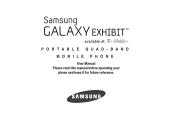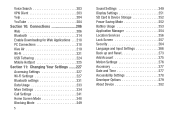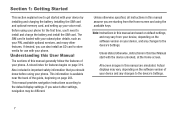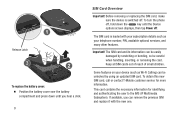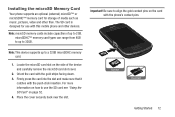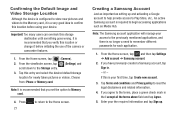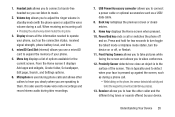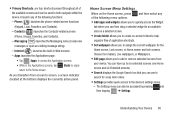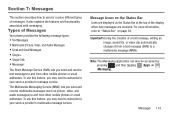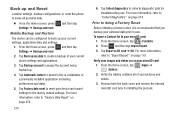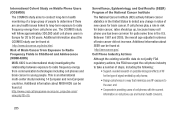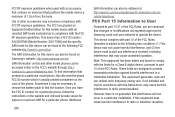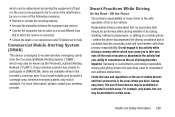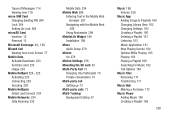Samsung SGH-T599 Support Question
Find answers below for this question about Samsung SGH-T599.Need a Samsung SGH-T599 manual? We have 2 online manuals for this item!
Question posted by tiger1hp on January 24th, 2015
Phone Locked Up Need Full Reset
Current Answers
Answer #1: Posted by BusterDoogen on January 24th, 2015 7:09 PM
I hope this is helpful to you!
Please respond to my effort to provide you with the best possible solution by using the "Acceptable Solution" and/or the "Helpful" buttons when the answer has proven to be helpful. Please feel free to submit further info for your question, if a solution was not provided. I appreciate the opportunity to serve you!
Answer #2: Posted by waelsaidani1 on January 25th, 2015 8:24 AM
Hold and press together Volume Up + Home button + Power button.
When you see logo Samung release Power button.
When you see Android green man release rest of the buttons.
Now choose with Volume buttons option "wipe data/factory reset", and confirm with Power button.
Next confirm "yes" previous operation using Volume Down and Power button.
When previous operation is finished, select "reboot system now" operation.
Finish!
Related Samsung SGH-T599 Manual Pages
Samsung Knowledge Base Results
We have determined that the information below may contain an answer to this question. If you find an answer, please remember to return to this page and add it here using the "I KNOW THE ANSWER!" button above. It's that easy to earn points!-
General Support
... device's menu structure. Menu Tree (Collapsed) SPH-M800 (Instinct) Menu Tree Click here to Action 1: Confirmation 2: Adaptation 3: Mode 4: About 8: Mobile Sync 9: Lock 1: Auto Lock 10: Reset 1: Reset Settings 2: Delete Contents 3: Reset Phone 11: Parental Controls 1: Parental Controls 2: Change Parental Control Code 3: Restriction 12: Roaming 1: Roaming Mode 2: Call Guard 3: Data Roaming Fun... -
General Support
... to confirm deleting All Ringtones Locked & How Do I Delete All Of My Personal Information From My US Cellular SCH-R520 (Trill) Phone? How Do I Delete All Of My Personal Information From My US Cellular SCH-R520 (Trill) Phone? Please contact your phone number Select Master Reset (5) Select Yes (1) to confirm resetting to the factory default settings... -
General Support
...Phone? How Do I Delete All Of My Personal Information From My Generic GSM SGH-E316? How Do I Stop My Generic GSM SGH-E316 From Beeping Every Minute? How Do I Reset My Generic GSM SGH-E316? How Do I Use My Open / Generic GSM SGH...GSM SGH-E316? How Do I Use Key Guard Or Key Lock On My Generic GSM SGH-E316? Will The Network Automatically Update The Time On My Generic GSM SGH-E316...
Similar Questions
How do I keep my phone from alerting me of new text messages while I am on a call? The person on the...
I Want To Root My Phone Without Using A PC