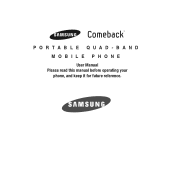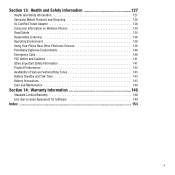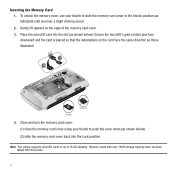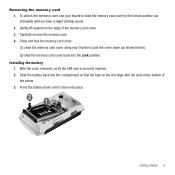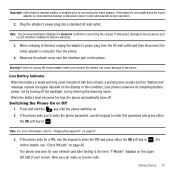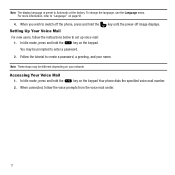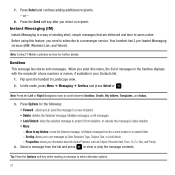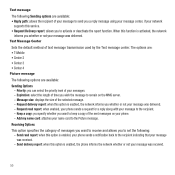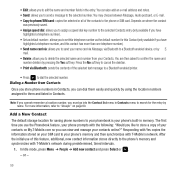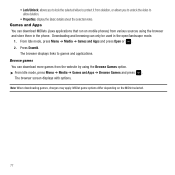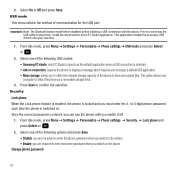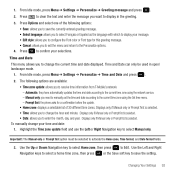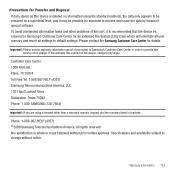Samsung SGH-T559 Support Question
Find answers below for this question about Samsung SGH-T559.Need a Samsung SGH-T559 manual? We have 1 online manual for this item!
Question posted by karan6751 on March 19th, 2012
Factory Unlocked Phone.3g Issue.
I am using an factory unlocked samsung t559 phone and I am not getting any option to select 3g options.
please provide me a code to get that option.
thank you!
Current Answers
Related Samsung SGH-T559 Manual Pages
Samsung Knowledge Base Results
We have determined that the information below may contain an answer to this question. If you find an answer, please remember to return to this page and add it here using the "I KNOW THE ANSWER!" button above. It's that easy to earn points!-
General Support
... major Service Providers. Contact your Service Provider's local store or contact them by phone for further information regarding pricing, plan options and availability. Below is a list of interest or all models, you can go to the Samsung Mobile Phone select the appropriate Service Provider to view the phones available or select a particular Provider and their model phone from the... -
General Support
...configurable options ...factory default settings, follow the steps below: (6) Press Security (5) Enter the lock code, default password is last 4 digits of phone...Select All to check all boxes Press Erase again to delete pre-loaded Sounds or Ringtones, all unlocked Ringtones or Sounds can be deleted Please consult with your service provider for the detailed instructions below . Service Provider... -
General Support
... Personal Information From My SCH-U430 Phone? Service Provider Contact Information Delete All Messages To delete All Messages follow the steps below : While in standby mode, press the OK key for Menu Select Tools (2) Select Calendar (3) Press the right soft key for Options Select Erase All (4) Highlight Yes, using the navigation keys Press the OK...
Similar Questions
How Do I Unlock Phone I Dont Remember My 4 Digit Code
(Posted by Anonymous-147793 9 years ago)
How To Undo The Screen Lock Password?
I put a password to lock my main screen, but i would like to take the lock off for good. Every time ...
I put a password to lock my main screen, but i would like to take the lock off for good. Every time ...
(Posted by aposey88 10 years ago)
Formatage Samsung
MON PORTABLE MOBILE SAMSUNG SGH -T559 EST BLOQU2 ET AUCUNE TOUCHE DE CLAVIER FONCTIONNE? MERCI DE M4...
MON PORTABLE MOBILE SAMSUNG SGH -T559 EST BLOQU2 ET AUCUNE TOUCHE DE CLAVIER FONCTIONNE? MERCI DE M4...
(Posted by RBIINOUREDDINE 11 years ago)