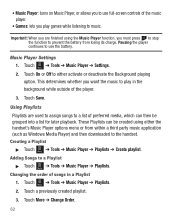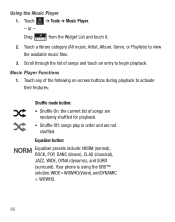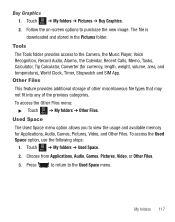Samsung SGH-T528G Support Question
Find answers below for this question about Samsung SGH-T528G.Need a Samsung SGH-T528G manual? We have 2 online manuals for this item!
Question posted by kmote7777777 on December 30th, 2011
How Do I Get The Music Player Off My Screen. It Stays There All The Time.
The music player stays on my screen. Also a picture that says set at the bottom will not go off.
Current Answers
Answer #1: Posted by mirandaalpaugh on December 30th, 2011 5:23 PM
Its a "widget"....tap on it once (so that you can move it around the screen) Once you know how to do this and you can move it as opposed to just opening it up into a larger "player" screen.....tap the little arrow on the side of your screen and your widget menu will come out, then tap and hold your music player and move it into the widget column and let go....it should be off your screen now, if you do this right. But be carefull, if it doesn't attach itself back into the widget column...and gets stuck inbetween screens its hard to grab hold of it again.
Related Samsung SGH-T528G Manual Pages
Samsung Knowledge Base Results
We have determined that the information below may contain an answer to this question. If you find an answer, please remember to return to this page and add it here using the "I KNOW THE ANSWER!" button above. It's that easy to earn points!-
General Support
What Are Media Specifications On My T-Mobile Phone? SGH-t639 File Formats Wallpaper SGH-t709 Media Player SGH-t209 SGH-t309 For more information on T-Mobile Handsets What Are Media Specifications On My T-Mobile Phone? -
General Support
Can My SGH-V205 Receive Picture Messages From Another Mobile Phone? The V205 has the ability to receive a picture message, after a picture is received it will automatically resize any image that is in the format of a .jpg or .gif and up to 800 x 600. Can My SGH-V205 Receive Picture Messages From Another Mobile Phone? -
General Support
... My SGH-I607 What Is World Time And How Do I Set The Time On My SGH-I607 (BlackJack) To Show Military Time? Alarms Voice Dial, Notes Or Commands Software Advanced Features Apps / PIM Batteries / Camcorder Internet Media Player Messaging Memory (Camera / Camcorder) (Messaging) (System / User) Network Phone Book SAR Values Storage Card How Do I Take Pictures With My SGH-I607...
Similar Questions
Free Music I Can Download To My Phone Sgh-t528g Model
(Posted by Watcmcn 10 years ago)
How Do I Get My Pc To Recognize My T Mobile Phone Sgh T139.
I have a USB cable connected from my phone to the PC but my PC does not recognize. Do I need some so...
I have a USB cable connected from my phone to the PC but my PC does not recognize. Do I need some so...
(Posted by frost11218 11 years ago)
How To Get Setting For Samsung Mobile Phone Sgh-a927 On The Vodaphone Mobile Con
(Posted by ramy148 12 years ago)