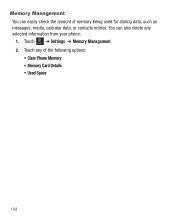Samsung SGH-T528G Support Question
Find answers below for this question about Samsung SGH-T528G.Need a Samsung SGH-T528G manual? We have 2 online manuals for this item!
Question posted by awaynet on October 22nd, 2011
How Do I Set Up To Get Email?
I use yahoo mail and mail from my internet provider
atlanticbb.net
Current Answers
Related Samsung SGH-T528G Manual Pages
Samsung Knowledge Base Results
We have determined that the information below may contain an answer to this question. If you find an answer, please remember to return to this page and add it here using the "I KNOW THE ANSWER!" button above. It's that easy to earn points!-
General Support
SGH-t639 File Formats Wallpaper SGH-t709 Media Player SGH-t209 SGH-t309 For more information on T-Mobile Handsets What Are Media Specifications On My T-Mobile Phone? What Are Media Specifications On My T-Mobile Phone? -
General Support
...(1) Recorded Audio (2) Downloaded Tones (3) Not Assigned (4) Highlight the desired Ringtone, using the navigation keys, then press the Press the left soft key for OK to ...Email. To edit sound profiles follow the steps below : Select Settings (9) Select Sound Profile (1) Highlight the Profile to Save the Silent Profile settings Can I Assign MP3 Files As Ringtones On My SGH-A257 (Magnet) Phone... -
General Support
How Do I Change The Ringtones On My SGH-A257 (Magnet) Phone? Profiles contain all profile dependent. The profile message alert type & To ... OK to save the Message Alert Repetition setting Highlight the Phone tab Highlight Keypad Tone, using the navigation keys, then press the OK Highlight the desired Keypad Tone setting, using the navigation Press the left soft key for ...
Similar Questions
How Do I Get My Pc To Recognize My T Mobile Phone Sgh T139.
I have a USB cable connected from my phone to the PC but my PC does not recognize. Do I need some so...
I have a USB cable connected from my phone to the PC but my PC does not recognize. Do I need some so...
(Posted by frost11218 11 years ago)
How To Get Setting For Samsung Mobile Phone Sgh-a927 On The Vodaphone Mobile Con
(Posted by ramy148 12 years ago)