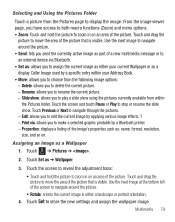Samsung SGH-T528G Support Question
Find answers below for this question about Samsung SGH-T528G.Need a Samsung SGH-T528G manual? We have 2 online manuals for this item!
Question posted by dawnbiondi06 on December 29th, 2011
How To Do A Hard Restore On Samsung T528g Without Using The Touch Pad
touch screen not responding cannot do a soft restore need to do a hard restore but can not find out how to do it.
Current Answers
Related Samsung SGH-T528G Manual Pages
Samsung Knowledge Base Results
We have determined that the information below may contain an answer to this question. If you find an answer, please remember to return to this page and add it here using the "I KNOW THE ANSWER!" button above. It's that easy to earn points!-
General Support
... A Modem Or Transfer Data Between It And My Computer? Select your model phone below to handsets for another. SGH-e635 SGH-e335 SGH-x475 EasyGPRS 2.1.8 How Do I Use My T-Mobile Phone As A Modem Or Transfer Data Between It And My Computer? There are responses available to directly answer this question on a per model basis. ... -
General Support
... My Recorded Voice Notes On My SGH-T459 (Gravity) Phone? How Do I Use My T-Mobile Phone As A Modem Or Transfer Data Between It And My Computer? View the T-Mobile SGH-T459 (Gravity) Menu Tree Top How Do I Use Voice Recordings As Ringtones On My SGH-T459 (Gravity) Phone? Does The Alarm On My SGH-T459 (Gravity) Phone Have Snooze Capabilities? Can I Disable... -
General Support
... Miscellaneous Internet & How Can I Locate The Menu Tree Of A Samsung Handset For T-Mobile? All Of Icons For My T-Mobile Phone Numbers In My T-Mobile Phonebook Have Changed To Mobile Phone Icons, Why And How Can I Use Call Waiting On My T-Mobile Phone? How Do I Fix This? See the Index of the FAQs currently registered in our system specifically...
Similar Questions
How To Hard Boot A Samsung Touch Screen Model Sgh-t528g
(Posted by gipoBDMas 10 years ago)
How To Factory Reset Samsung Sgh-t528g Without Using Touch Screen
(Posted by gasvale 10 years ago)
How Do I Get My Pc To Recognize My T Mobile Phone Sgh T139.
I have a USB cable connected from my phone to the PC but my PC does not recognize. Do I need some so...
I have a USB cable connected from my phone to the PC but my PC does not recognize. Do I need some so...
(Posted by frost11218 11 years ago)
Touch Screen
i got this phone last month and then all of sudden my touch screen stop working i cant make calls or...
i got this phone last month and then all of sudden my touch screen stop working i cant make calls or...
(Posted by babygirl201219 12 years ago)
How To Get Setting For Samsung Mobile Phone Sgh-a927 On The Vodaphone Mobile Con
(Posted by ramy148 12 years ago)