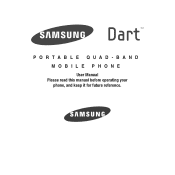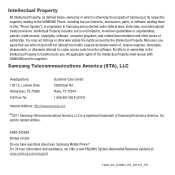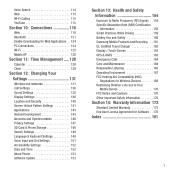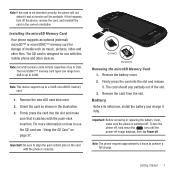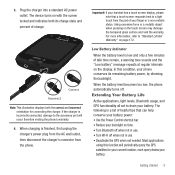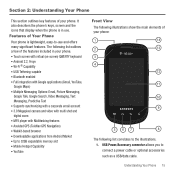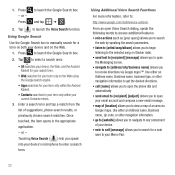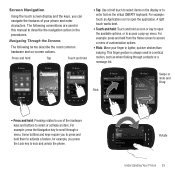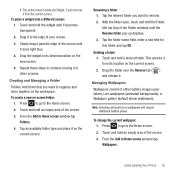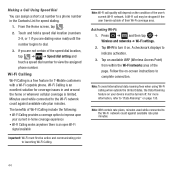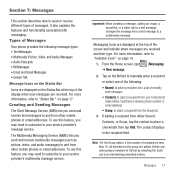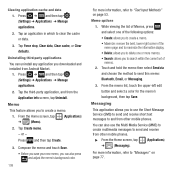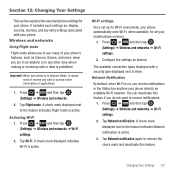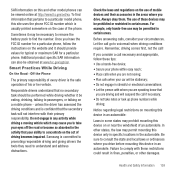Samsung SGH-T499 Support Question
Find answers below for this question about Samsung SGH-T499.Need a Samsung SGH-T499 manual? We have 2 online manuals for this item!
Question posted by tomacko on June 8th, 2014
Screen Dims Cannot Get Back To Light
I have been having an issue reading the screen of my phone since it is extremely dim.. but will on occasion brighten up for a few minutes before going back dim again. When I start the phone, it is dim as well.. nothing seems to help,, but when sitting in a dark room it will flash bright here and there.. dont have a clue.. thanks
Current Answers
Answer #1: Posted by TechSupport101 on June 8th, 2014 6:28 PM
Hi. Go to Settings > Display > unckeck/disable Auto-brighness. The device's backlight may be sadly defect on the otherhand.
Related Samsung SGH-T499 Manual Pages
Samsung Knowledge Base Results
We have determined that the information below may contain an answer to this question. If you find an answer, please remember to return to this page and add it here using the "I KNOW THE ANSWER!" button above. It's that easy to earn points!-
General Support
Or Delete A Contact On My SGH-q105? The Font Size On My SGH-q105 If So How? SGH-q105? Flashing Light On My SGH-q105 And How Do I Download Ringtones To My SGH-Q105? I Change It? Key Guard Or Key Lock On My SGH-q105? What Does This Indicate? And Delete Alarms On My SGH-q105? Configure The Backlight On... -
General Support
...SGH-E317? I Keep The Backlight Turned On? SGH-E317 Support Self Portrait Mode? On My SGH-E317 The External Display Dims After A Few Seconds, How Can I Delete Photos Taken With My SGH-E317? And Delete Alarms On My SGH-E317? On My SGH...Category Using the Phone Internet - Why Does It Say SIM Error on the Screen on My E317? The WAP Browser On My E317? Flashing Light On My SGH-E317 And How... -
General Support
...? Flashing Light On My SGH-n105 And How Do I Use My Phone In Another Country? On My SGH-N105 Can I Change It? Configurations Speed Dial Time & Does My SGH-n105 Support The Use Of MP3s? Accessories For SGH-N105, And Now I Turn This Off? On My SGH-n105 Have Snooze Capabilities? My SGH-n105 Beeps Approximately Once Per Minute...
Similar Questions
I M Not Able To Use Wifi In My Samsung A 8 Mobile Phone.
Whenever i try to on my wifi in my Samsung A8 mobile phone , its not getting on. I approached Samsun...
Whenever i try to on my wifi in my Samsung A8 mobile phone , its not getting on. I approached Samsun...
(Posted by akash96299 7 years ago)
How Do You Take Screen Shots With The Samsung Sgh-t499
(Posted by Jebbymb 9 years ago)