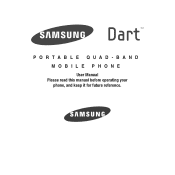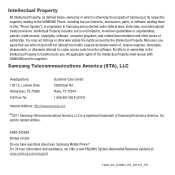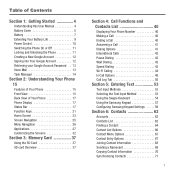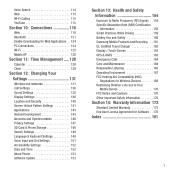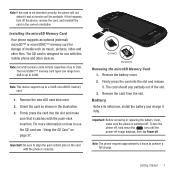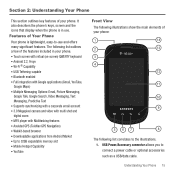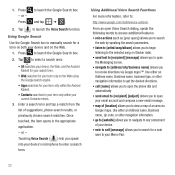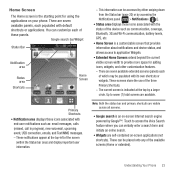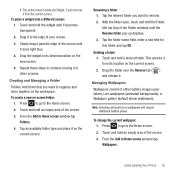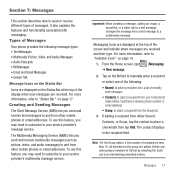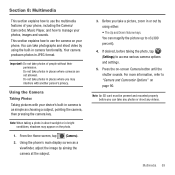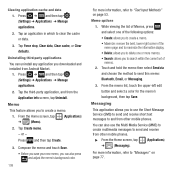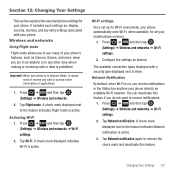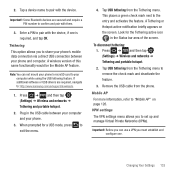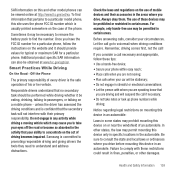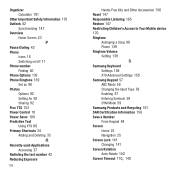Samsung SGH-T499 Support Question
Find answers below for this question about Samsung SGH-T499.Need a Samsung SGH-T499 manual? We have 2 online manuals for this item!
Question posted by Jebbymb on June 28th, 2014
How Do You Take Screen Shots With The Samsung Sgh-t499
The person who posted this question about this Samsung product did not include a detailed explanation. Please use the "Request More Information" button to the right if more details would help you to answer this question.
Current Answers
Related Samsung SGH-T499 Manual Pages
Samsung Knowledge Base Results
We have determined that the information below may contain an answer to this question. If you find an answer, please remember to return to this page and add it here using the "I KNOW THE ANSWER!" button above. It's that easy to earn points!-
General Support
...For SGH-A867 Eternity - ONLY) The Samsung SGH-A867, known as the Eternity, supports the use with MS Outlook, please download the new software. with PC Studio 3 (HG5) you to the Mobile Phone Accessories...current version of the icons on the screen appear in your phone on your Samsung PC Studio to access the Internet using such content as Phone Explorer, etc. PC Studio contains several... -
General Support
...NOTE: When connecting your handset, should be supported in your phone on the screen appear in the PC's personal information management program. After installation, launch...phone and your mobile phone, PC, or CD and create a new one at the initial launch, as MMS Composer, Microsoft® Multimedia Player (Play Allows you to update to or sent via the connected Phone. The SGH... -
General Support
... the compatible Cable for use . For more ) Allows you to view, edit and Media the personal information in your phone on the screen appear in your phone on a mobile phone and PC. How Do I Use My SGH-A747 (SLM) As A Modem Or Transfer Data Between It And My Computer? Live Update can easily connect Multimedia...
Similar Questions
Unlock Samsung Sgh-t499
Please provide unlock code for Samsung SGH-T499. Thanks
Please provide unlock code for Samsung SGH-T499. Thanks
(Posted by liemquach08 10 years ago)
Samsung Sgh-t499 Oem Drivers
Where can I get software/firmware for this phone so i might get it back in use and where programming...
Where can I get software/firmware for this phone so i might get it back in use and where programming...
(Posted by sparkydabomb48 11 years ago)
How Do I Download The Driver For The T9 Keyboard For Samsung Sgh T499
how do i download the driver for the T9 keyboard for samsung SGH T499
how do i download the driver for the T9 keyboard for samsung SGH T499
(Posted by facebook4872 11 years ago)