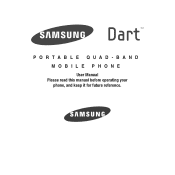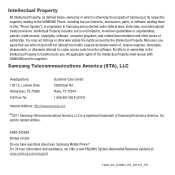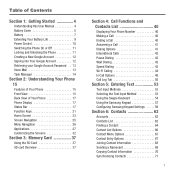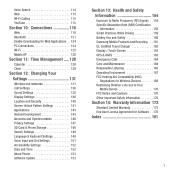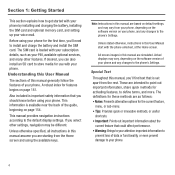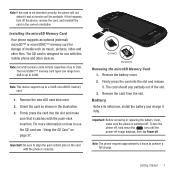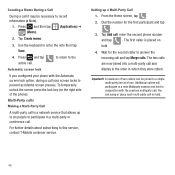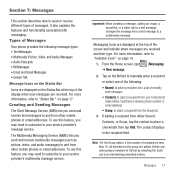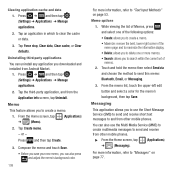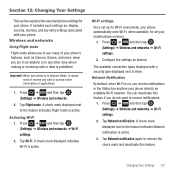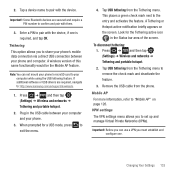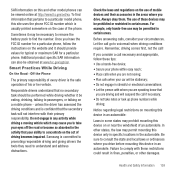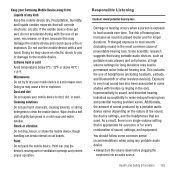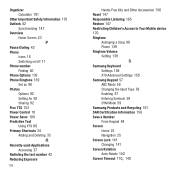Samsung SGH-T499 Support Question
Find answers below for this question about Samsung SGH-T499.Need a Samsung SGH-T499 manual? We have 2 online manuals for this item!
Question posted by liemquach08 on September 2nd, 2013
Unlock Samsung Sgh-t499
Please provide unlock code for Samsung SGH-T499. Thanks
Current Answers
Answer #1: Posted by sabrie on September 2nd, 2013 4:42 PM
Hi there. To ulock the code of this device you will have to hard reset the device. Plese click the link below for the hard reset step by step instructions.
http://www.hard-reset.com/samsung-dart-android-hard-reset.html
http://www.hard-reset.com/samsung-dart-android-hard-reset.html
www.techboss.co.za
Related Samsung SGH-T499 Manual Pages
Samsung Knowledge Base Results
We have determined that the information below may contain an answer to this question. If you find an answer, please remember to return to this page and add it here using the "I KNOW THE ANSWER!" button above. It's that easy to earn points!-
General Support
... SGH-t219 SGH-t329 Stripe SGH-t629 SGH-t619 SGH-t519 Trace SGH-t719 SGH-t709 SGH-t319 SGH-t209 SGH-t609 SGH-t509 2006 / Open GSM SGH-d900 SGH-t809 SGH-t309 SGH-x495 SGH-e635 SGH-e335 SGH-x475 SGH-p735 SGH-e315 SGH-c225 SGH-d415 SGH-e715 SGH-e105 SGH-x105 SGH-v205 SGH-s105 SGH-r225(M) SGH-q105 SGH-n105 For more information on T-Mobile Handsets Where Can I Download The Manual For My T-Mobile Phone... -
General Support
... Wallpaper On My What Is The Flashing Light On My SGH-v205 And How Do I Activate Silent Mode On My SGH-V205? I Change It? Do I Configure The Backlight On My SGH-v205 To Stay On Longer? Can My SGH-V205 Receive Picture Messages From Another Mobile Phone? Savings Time Has Taken Effect, The Time On My... -
General Support
... pricing, plan options and availability. Below is a list of interest or all models, you can go to the Samsung Mobile Phone select the appropriate Service Provider to view the phones available or select a particular Provider and their model phone from the "Product Finder" Where Can I Find Information On The Purchase Of A Samsung...
Similar Questions
Can I Receive Unlock Code From Tmobile About My Sgh-t499
(Posted by jesuWha 10 years ago)
Samsung Sgh A177 Unlock Code Free??? 35433103133431201
samsung sgh A177 unlock code free??? 35433103133431201
samsung sgh A177 unlock code free??? 35433103133431201
(Posted by alexander15bagasina 11 years ago)
Samsung Sgh-t499 Oem Drivers
Where can I get software/firmware for this phone so i might get it back in use and where programming...
Where can I get software/firmware for this phone so i might get it back in use and where programming...
(Posted by sparkydabomb48 11 years ago)
Unlocking Code For Samsung Sgh T369
please provide me with the unlocking code for samsung sgh t369
please provide me with the unlocking code for samsung sgh t369
(Posted by komgah7 12 years ago)