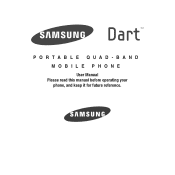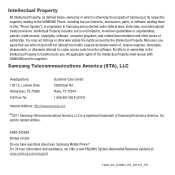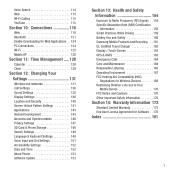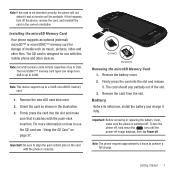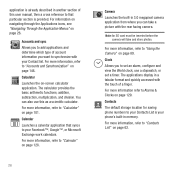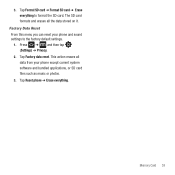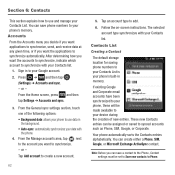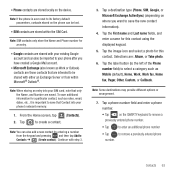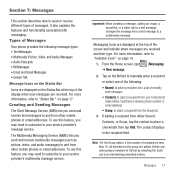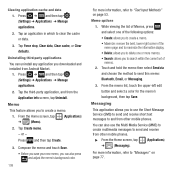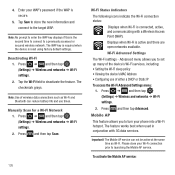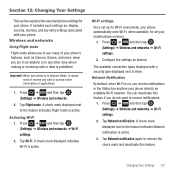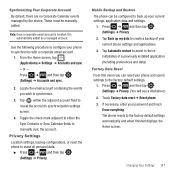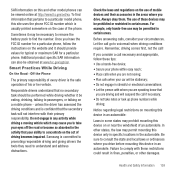Samsung SGH-T499 Support Question
Find answers below for this question about Samsung SGH-T499.Need a Samsung SGH-T499 manual? We have 2 online manuals for this item!
Question posted by leinjm5 on August 14th, 2014
Where Is Factory Default In Samsung Sgh-t499
The person who posted this question about this Samsung product did not include a detailed explanation. Please use the "Request More Information" button to the right if more details would help you to answer this question.
Current Answers
Related Samsung SGH-T499 Manual Pages
Samsung Knowledge Base Results
We have determined that the information below may contain an answer to this question. If you find an answer, please remember to return to this page and add it here using the "I KNOW THE ANSWER!" button above. It's that easy to earn points!-
General Support
... Choose Settings (9) Choose Reset Settings (0) Choose from the following options, pressing the Cingular key to factory defaults will not erase contact entries or voice dial entries. How Do I Reset My SGH-d357? Please Note: Resetting the phone to select: All settings Phone Settings Display Settings Sound Settings key for Reset key for Yes Enter the... -
SGH-T659 - How To Reset SAMSUNG
... to the factory default values while the Master Reset option will restore the device to factory default settings and delete all the information saved to the factory default values, Reset Settings and Master Reset. How To Transfer Picures or Videos Using New Samsung PC Studio SGH-T659 - SGH-T659 - Product : Cell Phones > SGH-T659 18345. T-Mobile Cell Phones > -
General Support
...Events Delete All Contacts To Delete All Contacts follow the steps below : With the On Phone tab highlighted, highlight Audio key to view the contents Highlight any of the following... Highlight All Calls, using the keypad key for Delete to the factory defaults How Do I Delete All Of My Personal Information From My SGH-A827 (Access)? MP3s follow the steps below: Highlight either Audio...
Similar Questions
Unlock Samsung Sgh-t499
Please provide unlock code for Samsung SGH-T499. Thanks
Please provide unlock code for Samsung SGH-T499. Thanks
(Posted by liemquach08 10 years ago)
Samsung Sgh-t499 Oem Drivers
Where can I get software/firmware for this phone so i might get it back in use and where programming...
Where can I get software/firmware for this phone so i might get it back in use and where programming...
(Posted by sparkydabomb48 11 years ago)