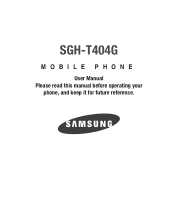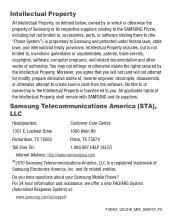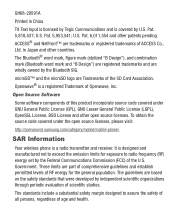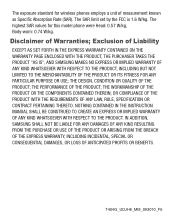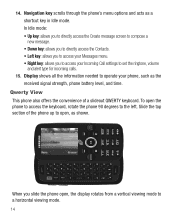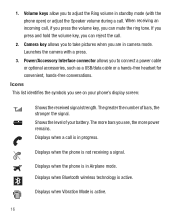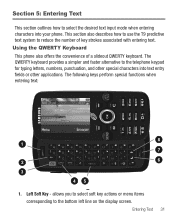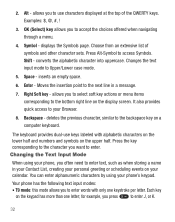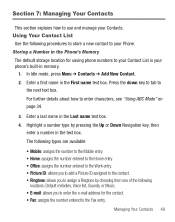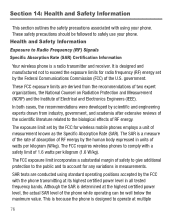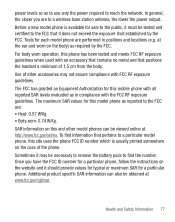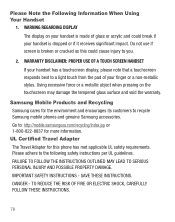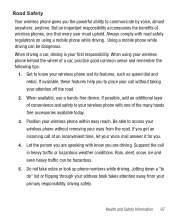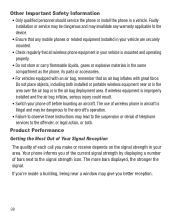Samsung SGH-T404G Support Question
Find answers below for this question about Samsung SGH-T404G.Need a Samsung SGH-T404G manual? We have 2 online manuals for this item!
Question posted by Sdupree on March 13th, 2013
Samsung T404g How To Inert '!' @ Other Symbols Into Text..
The person who posted this question about this Samsung product did not include a detailed explanation. Please use the "Request More Information" button to the right if more details would help you to answer this question.
Current Answers
Related Samsung SGH-T404G Manual Pages
Samsung Knowledge Base Results
We have determined that the information below may contain an answer to this question. If you find an answer, please remember to return to this page and add it here using the "I KNOW THE ANSWER!" button above. It's that easy to earn points!-
General Support
... mode). Emot: Emoticons: activates the emoticon keys. Each key on the keypad. Initial uppercase: causes the phone to one keystroke per letter. Example: The letter I Change Text Input Modes On My SGH-A867 (Eternity) Phone? Symbols Mode (SYM) enter symbols, such as +))0. ... -
General Support
What Are Media Specifications On My T-Mobile Phone? What Are Media Specifications On My T-Mobile Phone? SGH-t639 File Formats Wallpaper SGH-t709 Media Player SGH-t209 SGH-t309 For more information on T-Mobile Handsets -
General Support
...text, graphics, photos, audio clips, video clips, or any combination of use these features, you access IM) : AIM Windows Live Yahoo! MMS is a descendant of the following instant messaging communities (This is frequently used to send photos and videos from camera phones to a mobile phone... provider's message service. Does The SGH-I637 (Jack) Phone Support Instant Messaging? To create the...
Similar Questions
How Do Receive Messages On My Phone Sgh-t404g From My Email
Samsung shg-t404g, slider, tracfone
Samsung shg-t404g, slider, tracfone
(Posted by robertbryan50 10 years ago)
Frozen Phone
When trying to send a text the phone froze up and will not do anything. All the lights are on and it...
When trying to send a text the phone froze up and will not do anything. All the lights are on and it...
(Posted by djones8159 11 years ago)
How Do I Get My Pc To Recognize My T Mobile Phone Sgh T139.
I have a USB cable connected from my phone to the PC but my PC does not recognize. Do I need some so...
I have a USB cable connected from my phone to the PC but my PC does not recognize. Do I need some so...
(Posted by frost11218 11 years ago)