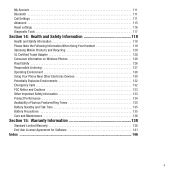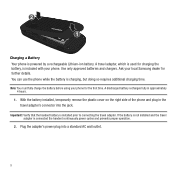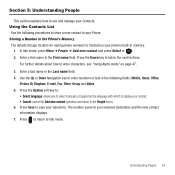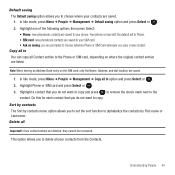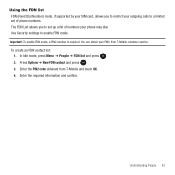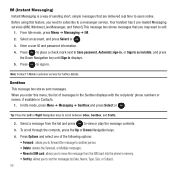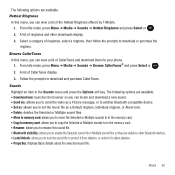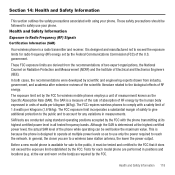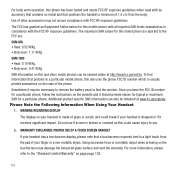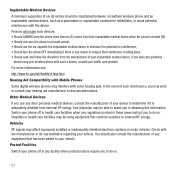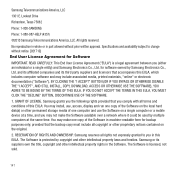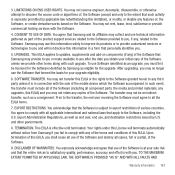Samsung SGH-T369 Support Question
Find answers below for this question about Samsung SGH-T369.Need a Samsung SGH-T369 manual? We have 2 online manuals for this item!
Question posted by kalunmonkz on November 20th, 2013
How To Transfer Phonebook To Samsung Sgh-t369
The person who posted this question about this Samsung product did not include a detailed explanation. Please use the "Request More Information" button to the right if more details would help you to answer this question.
Current Answers
Related Samsung SGH-T369 Manual Pages
Samsung Knowledge Base Results
We have determined that the information below may contain an answer to this question. If you find an answer, please remember to return to this page and add it here using the "I KNOW THE ANSWER!" button above. It's that easy to earn points!-
General Support
... To Say A Command, How Do I Use My Phone As A Modem Or Transfer Data Between My Phone And My Computer? How Do I Delete Photos Taken With My SGH-C207? How Do I Access My Recorded Voice Notes On My SGH-C207? What Options Are Available Under The Phonebook Application On The SGH-C207? How Can I Delete All Of My... -
General Support
... Phonebook Search (1) Highlight the proper entry and press View the number and press Options Copy (4) The upper right soft key will allow for more information. or "To Card" To transfer a contact entry from phone to , click the SHOP ACCESSORIES link on the left side of the screen, select the SGH-s307 for transfer... -
General Support
...450 will begin to flash every 4 seconds when the internal battery is now transferred from the mobile phone to the last connected Bluetooth device. If the HKT 450 is playing music,...HKT 450 for 3 seconds to swap between the HKT 450 and a Mobile Phone Transfer a call With two callers on the side of mobile phones, procedures to Hands-free Mode. Call holding the MFB (multi-function-button...
Similar Questions
Transfer Pictures From Computer To Phone
how to transfer pictures from computer to phone
how to transfer pictures from computer to phone
(Posted by kjmoon 8 years ago)
Transfer Photos And Videos From Phone To Home Computer?
how do I transfer my photos and videos from my cell to my home computer Samsung SGH i917
how do I transfer my photos and videos from my cell to my home computer Samsung SGH i917
(Posted by bettiebeverly 9 years ago)
Sgh T369 White Screen
my phone comes on and operates fine but the screen is white can i fix this?
my phone comes on and operates fine but the screen is white can i fix this?
(Posted by brandonc 11 years ago)
Unlocking Code For Samsung Sgh T369
please provide me with the unlocking code for samsung sgh t369
please provide me with the unlocking code for samsung sgh t369
(Posted by komgah7 11 years ago)
Samsung Sgh-t369 Cell
Message The T9 Function Is Prominent. Want Alpha Func On
I text often. my new Samsung SGH-T369 phone is stuck in the T9(English) mode as first choice. I have...
I text often. my new Samsung SGH-T369 phone is stuck in the T9(English) mode as first choice. I have...
(Posted by candicerene1 12 years ago)