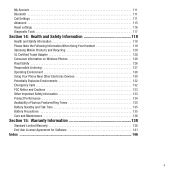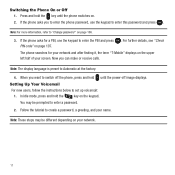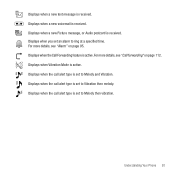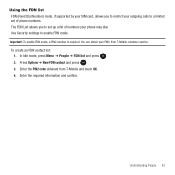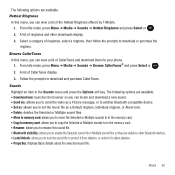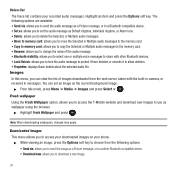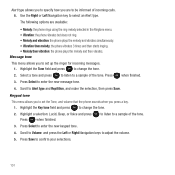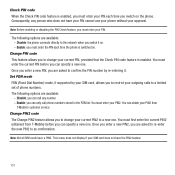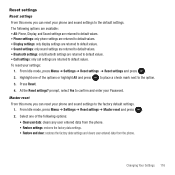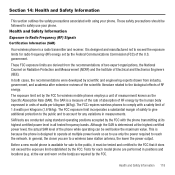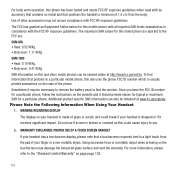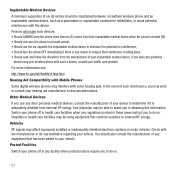Samsung SGH-T369 Support Question
Find answers below for this question about Samsung SGH-T369.Need a Samsung SGH-T369 manual? We have 2 online manuals for this item!
Question posted by cdktrade on July 4th, 2014
How To Set Up Blue Tooth On Samsung T-369
The person who posted this question about this Samsung product did not include a detailed explanation. Please use the "Request More Information" button to the right if more details would help you to answer this question.
Current Answers
Related Samsung SGH-T369 Manual Pages
Samsung Knowledge Base Results
We have determined that the information below may contain an answer to this question. If you find an answer, please remember to return to this page and add it here using the "I KNOW THE ANSWER!" button above. It's that easy to earn points!-
General Support
SGH-t639 File Formats Wallpaper SGH-t709 Media Player SGH-t209 SGH-t309 For more information on T-Mobile Handsets What Are Media Specifications On My T-Mobile Phone? What Are Media Specifications On My T-Mobile Phone? -
General Support
... the headset is off burst of 2 flashes Series of profiles - Set your phone and then selecting the option to "discover" menu on Press... a secret code that your phone's keypad. You may cause interference with your phone has Bluetooth capability by a typical mobile phone. Appliances such as your phone, then you see a solid blue light (approximately 8 seconds),... -
General Support
Blue indicate a submenu is available by clicking on the SGH-d807 Items Bold & Date 4: Phone Settings 1: Language 2: Greeting Message 3: Slide Settings 4: Shortcut 5: Extra Settings 5: Network Services...2: Shop Games 3: Shop Graphics 4: Shop Multimedia 5: Shop Applications 6: MEdia Net Home 6: Mobile Email 7: My Stuff 1: Audio 2: Downloaded Audio 3: Record 4: Recorded Audio 5: Favorite Audio...
Similar Questions
Unlocking Code For Samsung Sgh T369
please provide me with the unlocking code for samsung sgh t369
please provide me with the unlocking code for samsung sgh t369
(Posted by komgah7 12 years ago)
Is There An Issue With Blue-tooth Devices And This Phone?
I was recently issued this phone by my company. Since I drive quite a bit for work I bought a Motoro...
I was recently issued this phone by my company. Since I drive quite a bit for work I bought a Motoro...
(Posted by dvanhuss 12 years ago)
How To Get Setting For Samsung Mobile Phone Sgh-a927 On The Vodaphone Mobile Con
(Posted by ramy148 12 years ago)
Unlock The Network
HOw can I unlock the network of my tmobile samsung sgh-t369? Im already here in the philippines and ...
HOw can I unlock the network of my tmobile samsung sgh-t369? Im already here in the philippines and ...
(Posted by garfieldlemia 12 years ago)