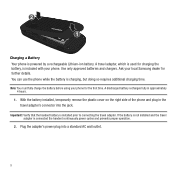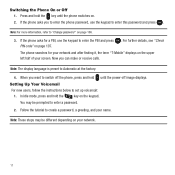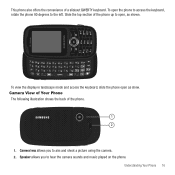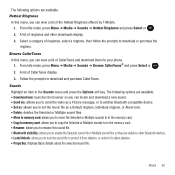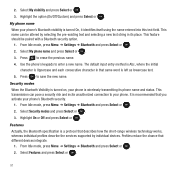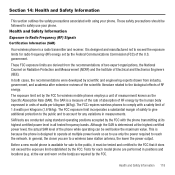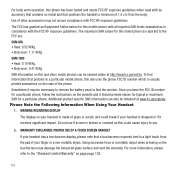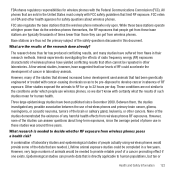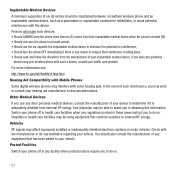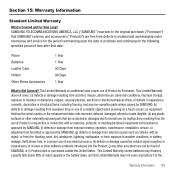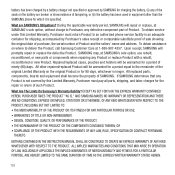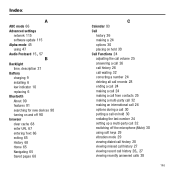Samsung SGH-T369 Support Question
Find answers below for this question about Samsung SGH-T369.Need a Samsung SGH-T369 manual? We have 2 online manuals for this item!
Question posted by garfieldlemia on September 7th, 2011
Unlock The Network
HOw can I unlock the network of my tmobile samsung sgh-t369? Im already here in the philippines and i cnt use it here.. I bought it when i was in united states
Current Answers
Answer #1: Posted by ryanfrost123 on September 22nd, 2011 12:09 AM
Search internet for mobile phone unlocking websites. You will come across a thousand websites who can do this. Choose which ever you like. Do look for price comparisons and the unlocking instructions. Recheck the Model number- Network to which your phone is locked to and the IMEI number before placing an order. If you made any mistakes in these details these people will never give you a refund!! One more thing, before placing an order ask them about the conditions for getting a full refund in the case of a code failure! Think and make a wise decision. I have personally bought the code for my Samsung Galaxy S II from unlockgenie.com. It is because they have good reviews on most of the mobile phone forums. I got my phone unlocked successfully from that website. I think their codes don't fail. The web link for the above mentioned web site is http://unlockgenie.com/
Related Samsung SGH-T369 Manual Pages
Samsung Knowledge Base Results
We have determined that the information below may contain an answer to this question. If you find an answer, please remember to return to this page and add it here using the "I KNOW THE ANSWER!" button above. It's that easy to earn points!-
General Support
...initial launch, as USB, IrDA, and Bluetooth for managing data on your phone on a mobile phone and PC. How Do I Use My SGH-A867 (Eternity) As A Modem Or Transfer Data Between It And My ...Tip: If you to the latest software version in specific phone model. PC Studio can be performed as follows. Networking Wizard (Manage Internet connections) Allows you to update to view,... -
General Support
... mobile phone and PC. To use with the connected device. You can also update your PC. PC Sync (Synchronize) Allows you to make and edit multimedia messages using such content as follows. Networking ... select the Tools > For more ) Allows you to the Mobile Phone Accessories site. How Do I Use My Generic GSM SGH-A436 As A Modem Or Transfer Data Between It And My Computer?&... -
General Support
... order to connect to the Samsung Mobile Phone Accessories site. The SGH-T919 (Behold) uses PC Studio software for the most current version of your phone on the SGH-T919 (Behold) click here . ... to proceed to PC) Phone Editor (Manage contacts and more information on your PC. Networking Wizard (Manage Internet connections) Allows you can also update your phone and a desktop computer. ...
Similar Questions
Samsung Sgh T369 Phone Won't Connect To Tmobile Network
(Posted by grailfeste 9 years ago)
How Do I Get My Pc To Recognize My T Mobile Phone Sgh T139.
I have a USB cable connected from my phone to the PC but my PC does not recognize. Do I need some so...
I have a USB cable connected from my phone to the PC but my PC does not recognize. Do I need some so...
(Posted by frost11218 11 years ago)
Unlocking Code For Samsung Sgh T369
please provide me with the unlocking code for samsung sgh t369
please provide me with the unlocking code for samsung sgh t369
(Posted by komgah7 12 years ago)