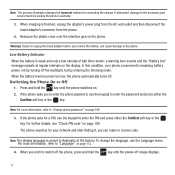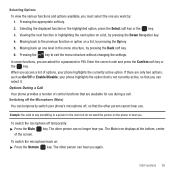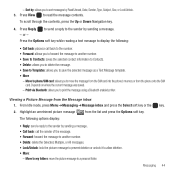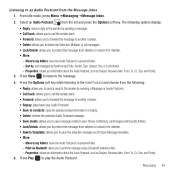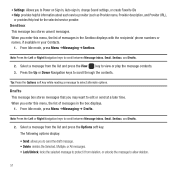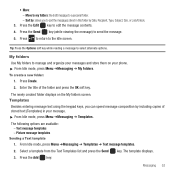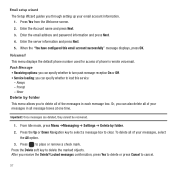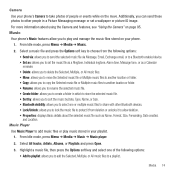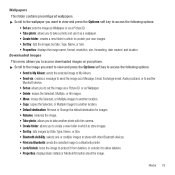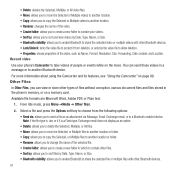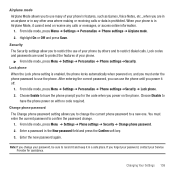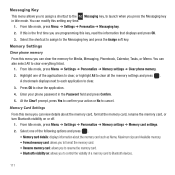Samsung SGH-T359 Support Question
Find answers below for this question about Samsung SGH-T359.Need a Samsung SGH-T359 manual? We have 2 online manuals for this item!
Question posted by manxua on January 2nd, 2014
Unlock My Samsung Model# Sgh-t359 Phone If You Forgot Password
The person who posted this question about this Samsung product did not include a detailed explanation. Please use the "Request More Information" button to the right if more details would help you to answer this question.
Current Answers
Related Samsung SGH-T359 Manual Pages
Samsung Knowledge Base Results
We have determined that the information below may contain an answer to this question. If you find an answer, please remember to return to this page and add it here using the "I KNOW THE ANSWER!" button above. It's that easy to earn points!-
General Support
...; Unfortunately, there is not an option to load a specific language pack to existing models. The phones are manufactured to the language specifications of the region in which they intended to be used. Some phones have English and Spanish capabilities and some have English, Spanish and French. However, once released, the... -
General Support
...The connection type supported may vary depending on the Phone model, and can also use Bluetooth in the Phone prompting for connection. (E.g. The Phone model and connection type are displayed in the manual provided ...be checked in the connection status area at the bottom as SGH-OOO Connected via Bluetooth Infrared For connection of Phone to PC via , select button in the PIN Code ... -
General Support
... Save the Application Lock settings Enter the Application Lock password, using the keypad If prompted, confirm the Application Lock password, using the navigation keys, from the folllowing: On- In Phone Lock mode, you enter the correct lock code. The phone remains unlocked Press the left soft key for Select to save the...