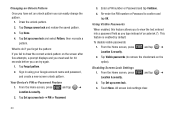Samsung SCH-M828C Support Question
Find answers below for this question about Samsung SCH-M828C.Need a Samsung SCH-M828C manual? We have 2 online manuals for this item!
Question posted by KO44Joh on December 21st, 2013
How To Unlock Tracfone Samsung Sch-m828c Forgot Password
The person who posted this question about this Samsung product did not include a detailed explanation. Please use the "Request More Information" button to the right if more details would help you to answer this question.
Current Answers
Answer #1: Posted by cursed on December 21st, 2013 3:10 AM
To reset the handset, to the factory default settings, follow the steps below:
- While in standby mode, press the left soft key for Menu
- Select Settings (9)
- Select Reset Settings (10)
- Highlight, using the navigation keys, any of the following:
- All: Phone, Display, Profile and Alarm settings will be returned to default values
- Phone Settings: only phone settings will be returned to default values
- Display Settings: only display settings will be returned to default values
- Profiles: only profile settings will be returned to default values
- Alarms: only alarm settings will be returned to default values
- Press the center navigation key to check the box(es) of reset settings
- Press the left soft key for OK to set the Reset
- Enter the password, using the keypad, default password is “00000000”
- Press the left soft key for Confirm
- Enter the password again to confirm, using the keypad
- Press the left soft key for Confirm
- Press the left soft key for Yes to reset the handset's settings to the factory defaults
Take Care
bye
Related Samsung SCH-M828C Manual Pages
Samsung Knowledge Base Results
We have determined that the information below may contain an answer to this question. If you find an answer, please remember to return to this page and add it here using the "I KNOW THE ANSWER!" button above. It's that easy to earn points!-
General Support
... of All Contacts How Do I Create Or Delete A Contact On My TracFone SCH-R451C Phone? To add a contact follow the steps below: While in standby mode,...Mobile Home Work Pager E-Mail Group Ringtone Fax Image Press the OK button to Save the contact information To delete a contact follow the steps below: From the standby screen, press the left soft key for Menu Select Settings (9) Select Phone... -
General Support
How Do I Use The Key Guard Or Key Lock On My TracFone SCH-R451C Phone? To unlock press the left soft key for more information about the phone lock feature. The phone remains unlocked On Power Up - Auto Key Lock To enable or disable the automatic lock follow the steps below : Seolect Auto Key Lock (8) Highlight either On... -
General Support
...Contact Information What Are The Specifications Of Advanced Features On My TracFone SCH-R451C Phone? Advanced Features Network Independant Features Speakerphone Voice Dial/Recognition Software ...Over THe Air) NAB (Network Address Book) NITZ (Network Identity and Time Zone) FM Radio Mobile TV Network Dependent Services and Features Features and Services described in this section are subject to (App...
Similar Questions
How To Unlock A Samsung Tracfone Sch-m828c Forgot The Pattern
(Posted by miSKK 10 years ago)
Can Not Unlock.tracfone Sch-m828c Meid# A000002fcad74 Please. Help.
A000002F
A000002F
(Posted by leonbays75 11 years ago)
Can't Unlock My Sch M828c Forgot Code
I just set a 4 digit code on my phone and like a dumb butt I already forgot it can u please help me
I just set a 4 digit code on my phone and like a dumb butt I already forgot it can u please help me
(Posted by shonplatt35 11 years ago)