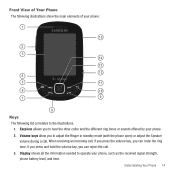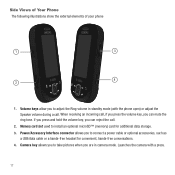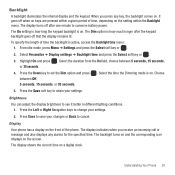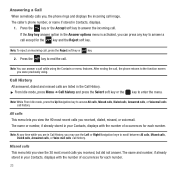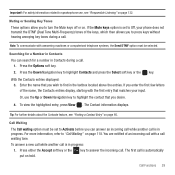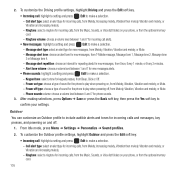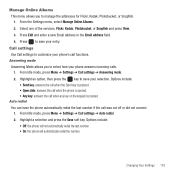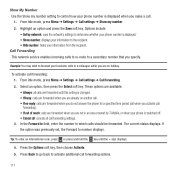Samsung SGH-T359 Support Question
Find answers below for this question about Samsung SGH-T359.Need a Samsung SGH-T359 manual? We have 2 online manuals for this item!
Question posted by venkateshgvr on February 21st, 2013
Incoming All Call Barring
I am using samsung GT-E2152, When i got Barr all incoming calls , its asking password, if i give my own password, its gving message NOT ALLOWED,pls tell me what password should i give.
Current Answers
Related Samsung SGH-T359 Manual Pages
Samsung Knowledge Base Results
We have determined that the information below may contain an answer to this question. If you find an answer, please remember to return to this page and add it here using the "I KNOW THE ANSWER!" button above. It's that easy to earn points!-
General Support
... Dial 5: My Name Card 6: Own Number 1: Voice Line 1 2: Voice Line 2 3: Data 4: Fax 7: Management 1: Default Saving 2: Copy All to Phone 3: Delete All 4: Memory Status 8: Service Number* 9: Settings 1: Sound Settings 1: Incoming Call 2: Keypad Tone 3: Message Tone 3: Broadcast 4: Power On/Off 5: Slide Tone 6: Quiet Mode 7: Extra Tones 2: Display Settings 1: Wallpaper 2: Info Display 3: Skin 4: LCD... -
General Support
...Default Ringtones 2: Graphics 1: Shop Graphics 2: Downloaded Graphics 3: Photos 4: Favorite Graphics 5. Menu Tree (Collapsed) SGH-D407 Menu Tree Click here to Phone 3: Delete All 4: Memory Status 8: Service Number* 9: Settings 1: Sound Settings 1: Incoming Call 2: Keypad Tone 3: Message Tone 3: Broadcast 4: Power On/Off 5: Folder Tone 6: Quiet Mode 7: Extra Tones 2: Display Settings 1: Wallpaper... -
General Support
... - Items Bold & Blue indicate a submenu is available by your Default Community Setting Menu Tree (Collapsed) SGH-D347 Menu Tree Click here to Phone 3: Delete All 4: Memory Status 8: Service Number* 9: Settings 1: Sound Settings 1: Incoming Call 2: Keypad Tone 3: Message Tone 3: Broadcast 4: Power On/Off 5: Folder Tone 6: Quiet Mode 7: Extra Tones 2: Display Settings 1: Wallpaper 2: Info...
Similar Questions
How Do I Get My Pc To Recognize My T Mobile Phone Sgh T139.
I have a USB cable connected from my phone to the PC but my PC does not recognize. Do I need some so...
I have a USB cable connected from my phone to the PC but my PC does not recognize. Do I need some so...
(Posted by frost11218 11 years ago)
What Is The Password For Call Barring For Samsung Sgh T359?
i want to prevent outgoing call
i want to prevent outgoing call
(Posted by mohamedghoneim12 11 years ago)
How To Get Setting For Samsung Mobile Phone Sgh-a927 On The Vodaphone Mobile Con
(Posted by ramy148 12 years ago)