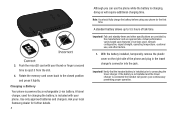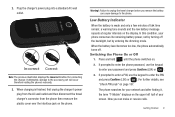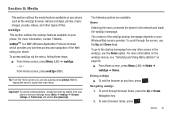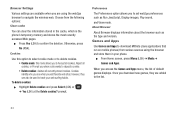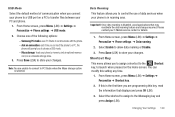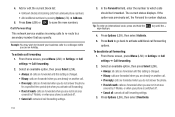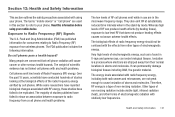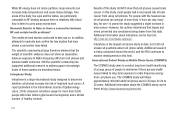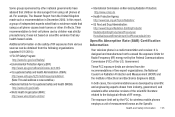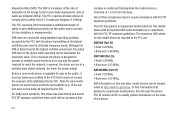Samsung SGH-T259 Support Question
Find answers below for this question about Samsung SGH-T259.Need a Samsung SGH-T259 manual? We have 2 online manuals for this item!
Question posted by cjwright46 on February 7th, 2015
Inside Light On All The Time
inside light remained on at all times. Now flashes intermittently. Help. I love my flip phone.
Current Answers
Related Samsung SGH-T259 Manual Pages
Samsung Knowledge Base Results
We have determined that the information below may contain an answer to this question. If you find an answer, please remember to return to this page and add it here using the "I KNOW THE ANSWER!" button above. It's that easy to earn points!-
General Support
...? Picture Can The SGH-V206 Receive? My SGH-V206 Have A Speaker Phone And How Do I Place My SGH-V206 In Silent / Vibrate Mode? Does My SGH-V206 Support Speed Dial? Will The Network Automatically Update The Time On My SGH-V206? Does My SGH-V206 Support Voice Dialing? Settings & What Is The Flashing Light On My SGH-V206 And How... -
General Support
... Use Of MP3s? What Is The Flashing Light On My SGH-C207 And How Do I Receive Text Or Voice Messages. Does The Time On My SGH-C207 Mobile Phone Update Automatically? How Do I Send A Picture Message On The SGH-C207? Can The WAP Browser Cache Be Cleared On The SGH-C207? Does My SGH-C207 Have A User Configurable Email Client... -
General Support
...light flashes every 10 seconds. A copy of children in the United States. Typical Talk Time Up to the headset. bad weather, high traffic density, presence of your phone...help. Adapter Input AC 100~240V, 50/60 Hz Adapter Output DC 5V, 700mA The battery's operation time...any interference received, including interference that your mobile phone with the limits of a Class B ...
Similar Questions
I M Not Able To Use Wifi In My Samsung A 8 Mobile Phone.
Whenever i try to on my wifi in my Samsung A8 mobile phone , its not getting on. I approached Samsun...
Whenever i try to on my wifi in my Samsung A8 mobile phone , its not getting on. I approached Samsun...
(Posted by akash96299 7 years ago)
Why Does A Light Remain On When Phone Not In Use?
Just started doing this yesterday. annoying in the night. Tried removing battery, reinserting. Light...
Just started doing this yesterday. annoying in the night. Tried removing battery, reinserting. Light...
(Posted by cjwright46 9 years ago)
How Do U Change The Language T Mobile Phones Sgh T259
(Posted by janicemWEEGE 10 years ago)
My Samsung Mobile Phone To Pc Usb Driver Is Not Working Where Can I Get A Fix
My Samsung mobile phone GT-E2121B to pc usb driver is not working where can I get a fix, when wind...
My Samsung mobile phone GT-E2121B to pc usb driver is not working where can I get a fix, when wind...
(Posted by julesn9 12 years ago)