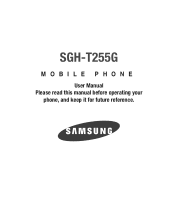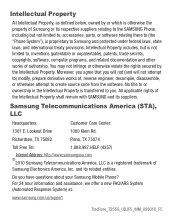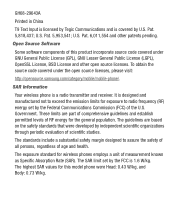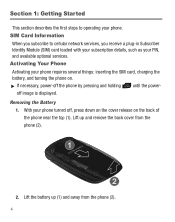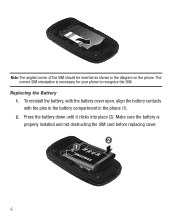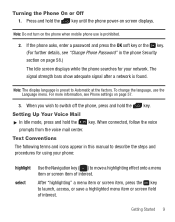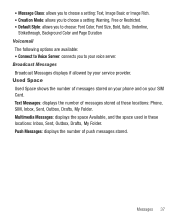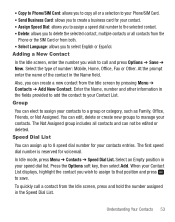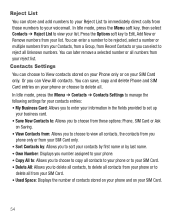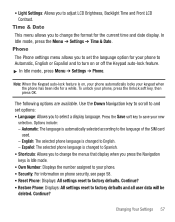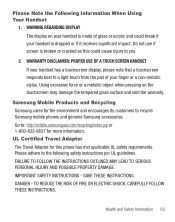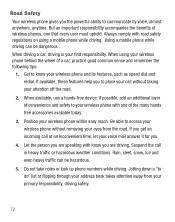Samsung SGH-T255G Support Question
Find answers below for this question about Samsung SGH-T255G.Need a Samsung SGH-T255G manual? We have 2 online manuals for this item!
Question posted by Corsaint on November 22nd, 2013
How Do I Unlock Samsung T255g Tracfone To Use Other Sim Card?
The person who posted this question about this Samsung product did not include a detailed explanation. Please use the "Request More Information" button to the right if more details would help you to answer this question.
Current Answers
Related Samsung SGH-T255G Manual Pages
Samsung Knowledge Base Results
We have determined that the information below may contain an answer to this question. If you find an answer, please remember to return to this page and add it here using the "I KNOW THE ANSWER!" button above. It's that easy to earn points!-
General Support
... Contacts From My SGH-T339 Phone Phone To The SIM Card? Can An Image Be Assigned To A Contact On My SGH-T339 Phone? How Do I Take Pictures With My SGH-T339 Phone? Can I Delete All Messages On My SGH-T339 Phone? SGH-T339 Phone & Does My SGH-T339 Phone Support Email? How Do I Use Voice Recordings As Ringtones On My SGH-T339 Phone? How Do I Use Key Guard... -
General Support
... Copy to Phone (9) Highlight the Phone Type, using the navigation keys Press the left soft key for Options Select Copy to SIM Card (9) Select either Selected (1) or All (2) Press the left soft key to Save the Contact to the SIM Card the SIM card, to the left of the entry. How Do I Copy Contacts Between My TracFone SGH-T301G Phone And SIM Card? Caution... -
General Support
... I Play MP3 Files On My SGH-T459 (Gravity) Phone? How Do I Use My T-Mobile Phone As A Modem Or Transfer Data Between It And My Computer? Connectivity Settings & Does My SGH-T459 (Gravity) Phone Support Self Portrait Mode? SGH-T459 (Gravity) Phone Bluetooth Index How Do I Insert Or Remove The SIM Card On My SGH-T459 (Gravity) Phone? How Do I Customize The Default...
Similar Questions
Unlocking My Galaxy S4 Sim Card
I Got All The Way To The Part Where My Phone Is Asking For A Pin To Unlock Sim Service Provider, And...
I Got All The Way To The Part Where My Phone Is Asking For A Pin To Unlock Sim Service Provider, And...
(Posted by bigsexy187 9 years ago)
Need To Unlock Sgh-t255g Mobile Model?
I need to unlock SIM network for samsung SGH-T255G mobile from straight talk service provider?
I need to unlock SIM network for samsung SGH-T255G mobile from straight talk service provider?
(Posted by stnatraj 12 years ago)
How To Use A Bluetooth With Phone
How do I use a bluetooth with my phone. Have lost owners manual.
How do I use a bluetooth with my phone. Have lost owners manual.
(Posted by kdonovan104 12 years ago)