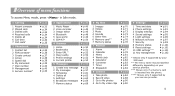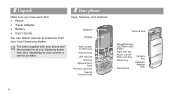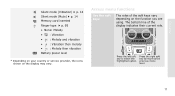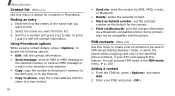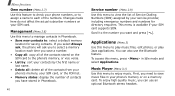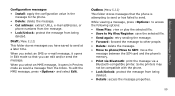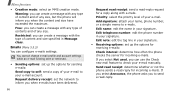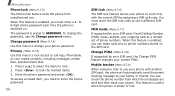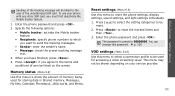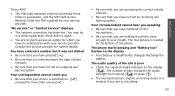Samsung SGH D900i Support Question
Find answers below for this question about Samsung SGH D900i - Ultra Edition 12.9 Cell Phone 60 MB.Need a Samsung SGH D900i manual? We have 2 online manuals for this item!
Question posted by bigsexy187 on September 24th, 2014
Unlocking My Galaxy S4 Sim Card
Current Answers
Answer #1: Posted by TommyKervz on September 24th, 2014 9:45 PM
if you enter the code 3 time wrong the simcard will be blocked.
you will have to call your service provider to get the puk code to unlock your sim card
or Register for, or log in to your accout
Click 'Account Settings'.From the 'Account' section, select 'Get PUK Code'.
Your PUK code is the eight-digit number listed under 'Mobile InformationRelated Samsung SGH D900i Manual Pages
Samsung Knowledge Base Results
We have determined that the information below may contain an answer to this question. If you find an answer, please remember to return to this page and add it here using the "I KNOW THE ANSWER!" button above. It's that easy to earn points!-
General Support
... download services, preset by your service provider and download them to save the Normal, Driving or Outdoor Profile settings Service Provider Contact ...Edit one of the handset. Can I Use Voice Recordings As Ringtones On My TracFone SGH-T301G Phone? There are four different profiles that are preloaded and all have the ability to the WAP sites providing... -
General Support
.... How Do I Use Key Guard Or Key Lock On My SGH-A177 Phone? The handset also features four other lock features ( Auto Keypad Lock, Phone Lock, SIM Lock and Application Lock), all described below : Select Lock Applications (4) Highlight each of these lock features. Service Provider Contact Information Top To enable or disable the Auto Keypad... -
General Support
...Phone Lock, SIM Lock and Application Lock), all phone application menus, except the My Menu shorcuts. Once you have locked the applications, you must be unlocked to place outgoing calls (except to access the associated menus. Service Provider... Security From the Lock Phone section press on Save to use a different SIM card. The phone locks immediately and stays locked until ...
Similar Questions
I need to get the Otter cover off of above. Please ignore everything after http.
There is a door, but it won't budge and the plastic graber is about to break off