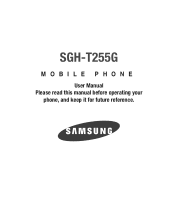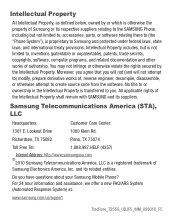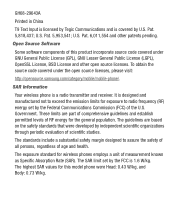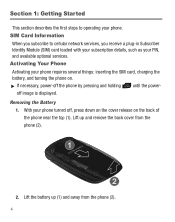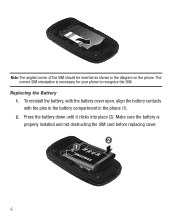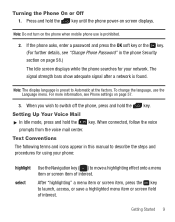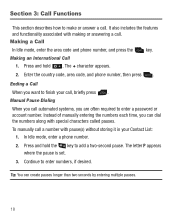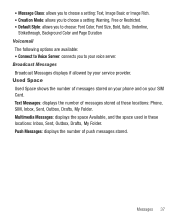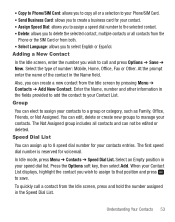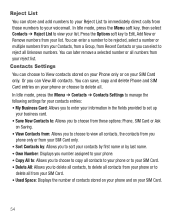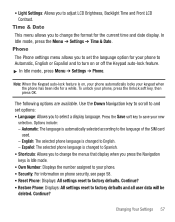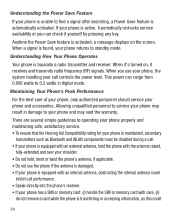Samsung SGH-T255G Support Question
Find answers below for this question about Samsung SGH-T255G.Need a Samsung SGH-T255G manual? We have 2 online manuals for this item!
Question posted by Kevyn1981 on August 19th, 2012
Unlock Sims Card Code
The person who posted this question about this Samsung product did not include a detailed explanation. Please use the "Request More Information" button to the right if more details would help you to answer this question.
Current Answers
Related Samsung SGH-T255G Manual Pages
Samsung Knowledge Base Results
We have determined that the information below may contain an answer to this question. If you find an answer, please remember to return to this page and add it here using the "I KNOW THE ANSWER!" button above. It's that easy to earn points!-
General Support
... SIM Card Should Be Removed From Phone Before Applying Upgrade OTHER USB Data Cable (Included In Retail Box - Please power off . Where Do I accept the terms in the license agreement", and click . The update may briefly display "Download Mode" before applying this IJ2 update for the SGH-i637 Microsoft Windows Phone (Mobile) 6.5 w/AKU 0.27 Internet Explorer Mobile... -
General Support
...phone. ID1 will open programs and disconnect the SGH-i907 from , then select Ok. Due to the changes in order to download this file. The PopUp Blocker can no way to continue. How Do I nstall The Samsung Modem Drivers On The Computer. PLEASE REMOVE THE SIM CARD... Windows Mobile setup screen (Tap ...file Samsung_EPIX_Multipatch_ID1_For_XP.exe The following code: *2767*3855#. After ... -
General Support
... in our system for SGH-i607 (For Windows Mobile 6 Only) FAQ Listing By Category Specifications Using The Phone Bluetooth Contacts Display Sounds & Connectivity Microsoft ActiveSync Windows Mobile Device Center (WMDC) Settings & Configurations Speed Dial Time & How Do I Copy Contacts From My SGH-I607 Phone To The SIM Card? Does My SGH-I607 Support...
Similar Questions
How To Unlock Sim Card On Samsung Phone Sgh-a687 And Use With
(Posted by pnrflumen 9 years ago)
How Do I Unlock Samsung T255g Tracfone To Use Other Sim Card?
(Posted by Corsaint 10 years ago)
Need To Unlock Sgh-t255g Mobile Model?
I need to unlock SIM network for samsung SGH-T255G mobile from straight talk service provider?
I need to unlock SIM network for samsung SGH-T255G mobile from straight talk service provider?
(Posted by stnatraj 12 years ago)