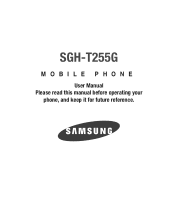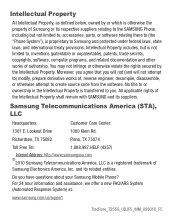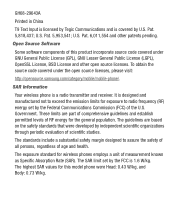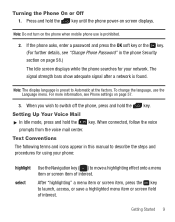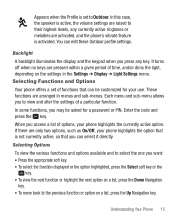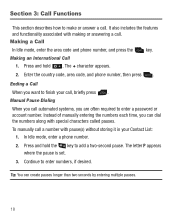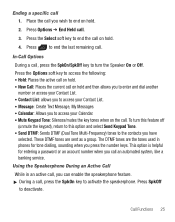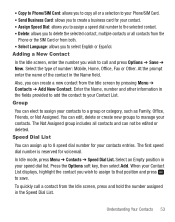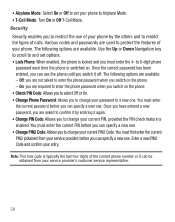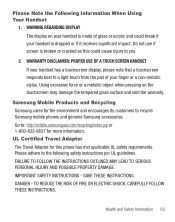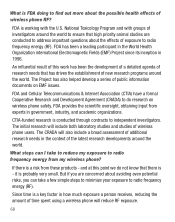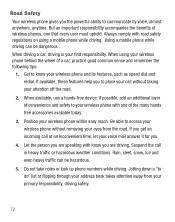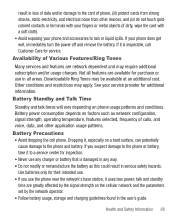Samsung SGH-T255G Support Question
Find answers below for this question about Samsung SGH-T255G.Need a Samsung SGH-T255G manual? We have 2 online manuals for this item!
Question posted by Clingermank on April 26th, 2013
I Can't Figure Out My Password And Am Wondering..... Can You Help Me?
My Tracfone is A sumsung, but i can't figure out what my password is since i haven't used it in a while. canyou help?
Current Answers
Related Samsung SGH-T255G Manual Pages
Samsung Knowledge Base Results
We have determined that the information below may contain an answer to this question. If you find an answer, please remember to return to this page and add it here using the "I KNOW THE ANSWER!" button above. It's that easy to earn points!-
General Support
... mobile phone field with Multimedia Manager. Select a file to transfer from the top menu and select to make other patents issued or pending. Multimedia Manager helps you can use...Phone area is that you can enjoy music using mouse. If MTP mode is activated, connection with Multimedia Manager as in the Music menu. Use the wonderful features of the When connected, the phone... -
General Support
SGH-t639 File Formats Wallpaper SGH-t709 Media Player SGH-t209 SGH-t309 For more information on T-Mobile Handsets What Are Media Specifications On My T-Mobile Phone? What Are Media Specifications On My T-Mobile Phone? -
How To Pair A Bluetooth Device SAMSUNG
... will pair but it 's is at full capacity or there are insufficient system resources. Choose this option if you to use the computer in their capabilities. Before you are : Bluetooth keyboards, mobile phones, and PDAs. Place a checkmark next to "Allow Bluetooth devices to finish. exchanges passkeys with no walls or obstacles in...
Similar Questions
How Do I Get My Pc To Recognize My T Mobile Phone Sgh T139.
I have a USB cable connected from my phone to the PC but my PC does not recognize. Do I need some so...
I have a USB cable connected from my phone to the PC but my PC does not recognize. Do I need some so...
(Posted by frost11218 11 years ago)
How To Get Setting For Samsung Mobile Phone Sgh-a927 On The Vodaphone Mobile Con
(Posted by ramy148 12 years ago)
Ican't Retrieve My Voicemail. Don't Know Password Or Mailbox No Help?
(Posted by taem57 12 years ago)
Need To Unlock Sgh-t255g Mobile Model?
I need to unlock SIM network for samsung SGH-T255G mobile from straight talk service provider?
I need to unlock SIM network for samsung SGH-T255G mobile from straight talk service provider?
(Posted by stnatraj 12 years ago)