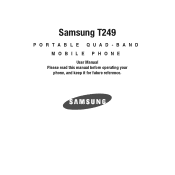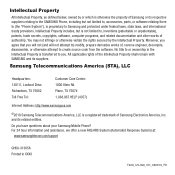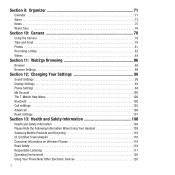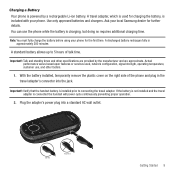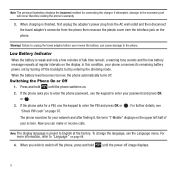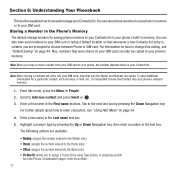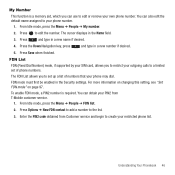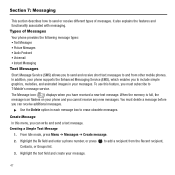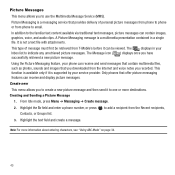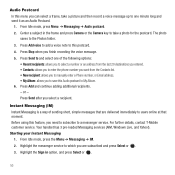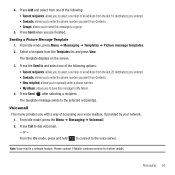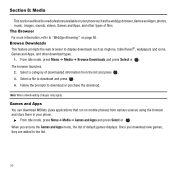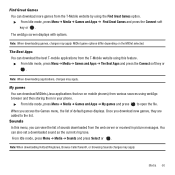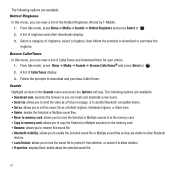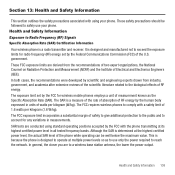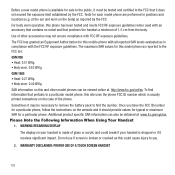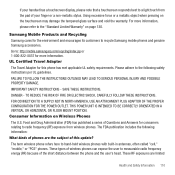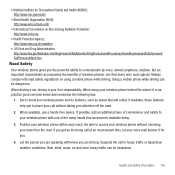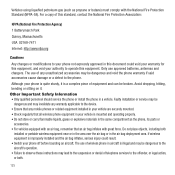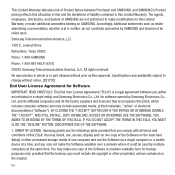Samsung SGH-T249 Support Question
Find answers below for this question about Samsung SGH-T249.Need a Samsung SGH-T249 manual? We have 1 online manual for this item!
Question posted by Charleygoldrich on November 3rd, 2013
Can U Conect To Wifi On A Samsung T249r
Current Answers
Answer #1: Posted by BusterDoogen on November 3rd, 2013 11:52 AM
I hope this is helpful to you!
Please respond to my effort to provide you with the best possible solution by using the "Acceptable Solution" and/or the "Helpful" buttons when the answer has proven to be helpful. Please feel free to submit further info for your question, if a solution was not provided. I appreciate the opportunity to serve you!
Related Samsung SGH-T249 Manual Pages
Samsung Knowledge Base Results
We have determined that the information below may contain an answer to this question. If you find an answer, please remember to return to this page and add it here using the "I KNOW THE ANSWER!" button above. It's that easy to earn points!-
General Support
...Not Power On. For more information on the computer. Where Do I Obtain Windows Phone (Mobile) 6.5 For My SGH-i637 (Jack)? Discover apps that you've come to remove the upgrade after the ...native applications and more . This update includes an upgrade to begin the upgrade. AT&T WiFi: Automatic access to over the Setup Procedures before going to use z character) Added... -
General Support
SGH-t639 File Formats Wallpaper SGH-t709 Media Player SGH-t209 SGH-t309 For more information on T-Mobile Handsets What Are Media Specifications On My T-Mobile Phone? What Are Media Specifications On My T-Mobile Phone? -
General Support
How Do I Delete All Of My Contacts And Calender Events From My T-Mobile Phone? SGH-t329 (Stripe) SGH-t519 (Trace) 2006 / Open GSM SGH-d900 For additional General Information related to delete all contacts and calendar events on how to handsets for T-Mobile, see the Handy Resources section below or How Do I Delete All Of My Contacts...
Similar Questions
Hello. What cable do I need to transfer the pictures i have on my phone to my pc? do i need any soft...
I have a USB cable connected from my phone to the PC but my PC does not recognize. Do I need some so...