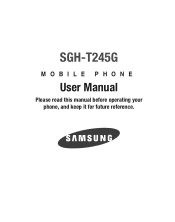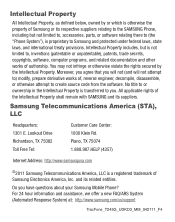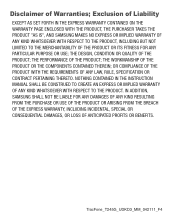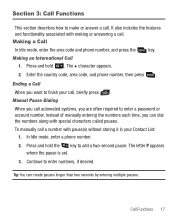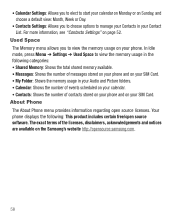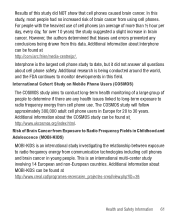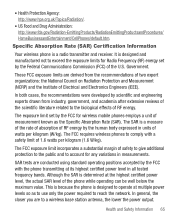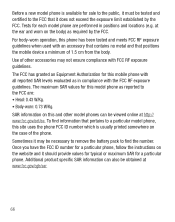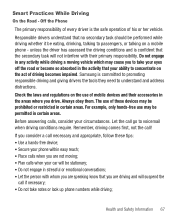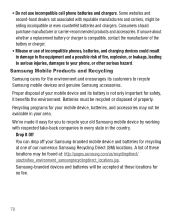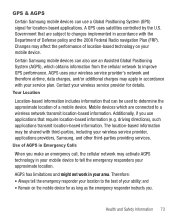Samsung SGH-T245G Support Question
Find answers below for this question about Samsung SGH-T245G.Need a Samsung SGH-T245G manual? We have 2 online manuals for this item!
Question posted by bobsavage on June 7th, 2012
How Do I Set The Alarms In A Samsung T245g. The Manual Does To Tell How To It.
The person who posted this question about this Samsung product did not include a detailed explanation. Please use the "Request More Information" button to the right if more details would help you to answer this question.
Current Answers
Related Samsung SGH-T245G Manual Pages
Samsung Knowledge Base Results
We have determined that the information below may contain an answer to this question. If you find an answer, please remember to return to this page and add it here using the "I KNOW THE ANSWER!" button above. It's that easy to earn points!-
General Support
What Are Media Specifications On My T-Mobile Phone? SGH-t639 File Formats Wallpaper SGH-t709 Media Player SGH-t209 SGH-t309 For more information on T-Mobile Handsets What Are Media Specifications On My T-Mobile Phone? -
General Support
...paired with a computer that the "Mode Button" on the device is necessary to user's manual of mobile phones, procedures to play through the Speakerphone. Call holding the MFB (multi-function-button) on ... 2nd Call During A Call Call Swap Playing Music From Mobile Phone Through HKT450 Line Out Restoring Factory Default Setting Button Functions Switch on the device once to resume the ... -
General Support
... zone. Will The Network Automatically Update The Time On My SGH-I907 (Epix) Phone? If you roam outside of the following options: Manual Only Automatic Prompt First Tap on the phone in the top right corner, to Visiting and then select the appropriate time zone. Alarms screen pops up From the More tab, at...
Similar Questions
How To Set Alarms And Voice Mail
How to set alarm times and setting up voice mail
How to set alarm times and setting up voice mail
(Posted by dgebhart3094 11 years ago)
How To Get Setting For Samsung Mobile Phone Sgh-a927 On The Vodaphone Mobile Con
(Posted by ramy148 12 years ago)