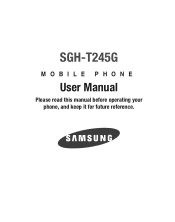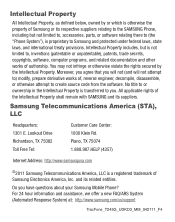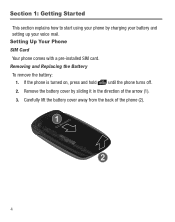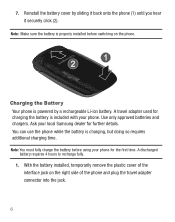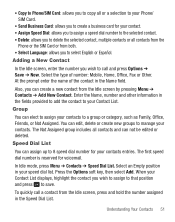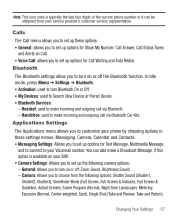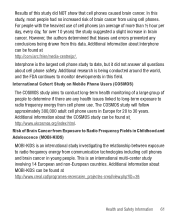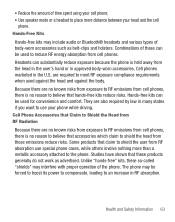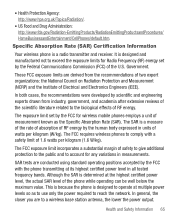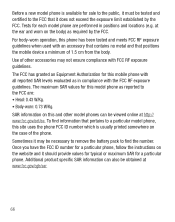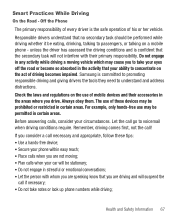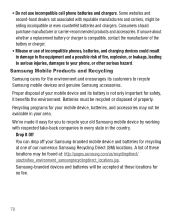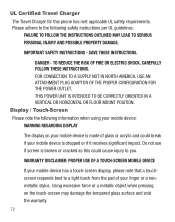Samsung SGH-T245G Support Question
Find answers below for this question about Samsung SGH-T245G.Need a Samsung SGH-T245G manual? We have 2 online manuals for this item!
Question posted by bcynorman on February 28th, 2014
How To Pair A Pc To A Bluetooth For T245g Phone
The person who posted this question about this Samsung product did not include a detailed explanation. Please use the "Request More Information" button to the right if more details would help you to answer this question.
Current Answers
Related Samsung SGH-T245G Manual Pages
Samsung Knowledge Base Results
We have determined that the information below may contain an answer to this question. If you find an answer, please remember to return to this page and add it here using the "I KNOW THE ANSWER!" button above. It's that easy to earn points!-
General Support
..., click on Music Click OK to transfer the MP3 file to the microSD memory Via Bluetooth, from another phone To transfer MP3 files, via Bluetooth, from another phone Bluetooth, from the Samsung handset From a PC, via a Bluetooth adaptor) files, from a PC, using Windows Explorer & Please contact T-Mobile for desired MP3 file(s) Transfer data from the handset. -
General Support
... Bluetooth adaptor to the PC's USB port Search for desired MP3 file(s) Transfer data from a PC to pair with your phone's accessories section. phone to pair ...SGH-T929 (Memoir) Phone? The music player supports audio files with MP3 files activate Bluetooth by the phone when uploading files to the phone from a PC to the phone, follow the steps below : turn Bluetooth On On the PC... -
General Support
...Mobile. How Do I Transfer MP3's To My SGH-T439? a USB cable follow From the standby screen, 1st verify that MP3 transfer method instructions. (Blast) MP3 Transfer Methods PC Studio Bluetooth, from another phone Bluetooth, from the Samsung handset From a PC, via Bluetooth, from another phone... MP3 files, via Bluetooth adaptor the Samsung handset, to both to pair with MP3 files While...
Similar Questions
How Do I Bluetooth Pair My Tracfone T245g To My Car's Handsfree Phone System
(Posted by Theroyi 9 years ago)
Samsung Cell Phone Sgh-t245g How Download Pictures To Computer
(Posted by permar 10 years ago)
How Do I Pair My Samsung Fascinate Phone With My Bluetooth Sgh-t469?
(Posted by TheresaSells 11 years ago)